Why Localize: Website Translation Best Practices

Why Localize: Website Translation Best Practices
When running a business online, it is important to always try and keep up with the trends as well as the needs of your audience. If you have decided, you would like to reach a broader audience with your website, it is a good idea for you to go ahead and translate it, in order to make it available for everyone who comes across it.
Since the marketplace in our day and time is global, catering to its needs will allow your company to continue growing and to become widely popular in more than one language. In order to help you achieve that, here are some of the best ways to translate your website as well as some things you should keep in mind in order to make this transition a smooth one.
Localizing vs. translating: Choosing a native translator
What exactly is a localized translation?
Probably one of the first things you need to keep in mind when it comes to translating your web page is whether you are looking for a professional, mistake-free kind of result, or a simple translated page in order to get you started.
While a simple translation could have a much lower cost than a localized website, there is a vast difference in results, as you will essentially get what you pay for. The difference between a simple translated text and a localized one comes from the way the translated text is approached and by the person translating it.
A localized piece of text is usually done in a way that takes every single local word and phrase from one language and translates it to another without losing the value of it. Sometimes, such native phrases might not have an exact translation in another language and this is where localization comes in handy.
On top of this, a localized translation includes the adaptation of certain images in order to make them more suitable to different local audiences and even updating of measuring units for different countries around the world.
Why a native translator is important
The only person who can accurately localize a piece of text is someone who is native is both the languages they are handling. While there are some translators who will have immense experience in both languages, only someone who is native in a language will be able to find the correct replacement for a certain word or phrase with a particular meaning behind it.
Therefore, it is easy to assume that no machine has been able to produce a localized translation from one language to the other, so the best way for you to achieve this result is through a native translator. While this option might not be an inexpensive one since machine translations will always be more affordable, it will help you achieve a professional and good-quality result.
Even if you haven’t hired someone who will be able to work with your company full-time in order to cover your translation needs, there are still plenty of different platforms like PickWriters, which allow you to go through different professionals and services and find the right one for your individual needs.
Including Multi-Language Options on Your Website
As a developer, sometimes your clients might ask you to use the translated version of their websites and make them accessible for different audiences. There are several ways that you can do this:
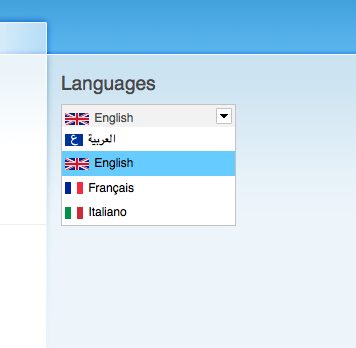
Drop-down menu Image source: Drupal
Drop-down menu: You can introduce a drop-down menu with all the language options available on the site.
One way to do so is to use a select element within the post meta details. To learn more about using select to link to localized content check w3.org
It’s best to order languages alphabetically and to refer to them in their own languages, for example, instead of French, write — Français, and Deutsch — instead of German.

Select Language Image source: WordPress
Language icons in the header area: this is one of the most common design solutions for presenting multi-language pages. In the upper left corner of the website, most designers place flags that represent the available languages.

Geo-Location Redirection Image source: ETS Soft
Redirecting according to the region or default language: you can also introduce the option that your website gets redirected to the relevant language according to the user’s geographical location or default browser language. However, this is not always recommended as many non-English speakers have their browser language set to English, and users from many countries use VPN, which will circumvent the location redirection.
Encoding/Fonts Tips
To make sure your content is readable, check if the character encoding in the head of the page is set correctly like so:
1 | <meta charset="utf-8"> |
An extensive tutorial on utf-8 with a short discourse into history can be found here: Unicode, UTF8 & Character Sets: The Ultimate Guide
Your web fonts also need to be compatible with non-Latin based languages. A quick Google search will help you find websites with the non-Latin character based fonts, such as www.typebank.co.jp.
There’s another consideration to think of: some languages are wordier than others, and while in one language, an expression can be just a few letters, in the other language — double that length. Since space is limited, especially on buttons, it’s recommended to change the size of the font for the wordier language. Here’s a discussion on StackOverflow that addresses this exact problem.
Most languages are written from left to right, however, in case you need to localize your website for the language which is written from right to left, you’ll need to mirror the layout of the whole web page, including text, images, navigation, sidebars, buttons, dropdowns, etc.
To specify the direction of the text, use dir="rtl". For example:
1 | <body dir="rtl"> |
Or use CSS:
1 2 3 | .content { direction: rtl; } |
There are several ways to structure the URLs of multilingual websites:
- ccTLD (country code top-level domain) is linked to a specific country, e.g. .ru for Russia, .fr for France, etc.
- Subdomain + gTLD are generic top-level domains like .com, .net, .org. These can be used in combination with subdomains like ru.website.com
- Subdirectory + gTLD are different pages on the website, like website.com/blog, in case of a language, website.com/ru
- URL parameters, for example, website.com?country=ru, although this option is not recommended.
Other things to keep in mind:
- dates (not every country uses the same date format);
- ethical concerns
- captchas (also must be localized)
- phone numbers (include country code)
Machine translation: An affordable solution
On the other hand, the most popular means of translation that most companies use is a machine translation. Despite the inaccuracies, it is a lot less expensive as well as much quicker than a professional translator.
These types of translations are a very valuable asset to the expansion process of any online company and they can significantly help with attracting a new audience from all around the world. While certain native words and phrases might not be easily or correctly localized from a machine translation, there are other ways for the company to correct these mistakes later on.
For smaller-scale companies that are not able to yet afford the services of a professional translator, the different translation tools and MT engines found online can truly help them connect with their audience and share their products with the rest of the world.
The best thing to consider here is to start with a machine-based translation and to have it reviewed by a professional native translator in order to correct any mistakes. On top of this, it is a good idea for any company owner wishing to translate their business websites to give a few different machine-translation tools a try and see which one can offer them with the most accurate result.
Incorporating SEO in your translations
No matter what kind of online business you are running, search engine optimization is something you should be mindful of no matter the language you are translating your content in. There are so many ways for your audience to find your online store in their native language. If you don’t yet have the funds to advertise online and create separate and functioning social media accounts for each language, then you should put much more effort into perfecting your SEO strategy.
Probably the most important thing associated with optimizing your content for the various online search engines is keywords. These are words and small phrases that can help you make sure that when someone searches for something related to your website online, they will be able to find your web page closer to the top of the results.
The less effort your audience has to put in order to find the translated or localized versions of your original website online, the more likely they are to discover it and use it. What you need to keep in mind is that each country and each language will have different keywords that will be successful in the different search engines.
This is something you can easily find out by making sure you don’t translate your keywords in different languages expecting them to be just as successful. The best thing you can do is to do your research in advance, and let either your machine translation software or the physical professional translator you are working with, that you wish for them to include certain high-ranking keywords to your content.
These keywords don’t just have to be present in any blog posts you might have created for your website. They can be included in anything from product descriptions, to your own comments and quotes around the website and they will still be able to help your website rank on the top of the results of the various search engines your audience will be using.
Conclusion
Different businesses and business owners will have different expectations in regards to the quality of the content they present their online audience and customers with. This usually depends on the funds they have available to go forth with the translation process and the result they are wishing to achieve.
While machine translations can be much more affordable, it is not to doubt that a native translator will be able to produce a much more professional result. What is important though is to go with the flow and to always plan ahead in order to be able to correct any mistakes and keep your web pages looking professional and polished for your audience.
Resources:
- Unicode, UTF8 & Character Sets: The Ultimate Guide
- 13 tips for making responsive web design multi-lingual [BBC best practices]
Donald Fomby is a communications professional with more than five years of experience. Donald runs his own blog BestWritersOnline and is proud of his uncanny ability to explain the most complex subject in simple terms.






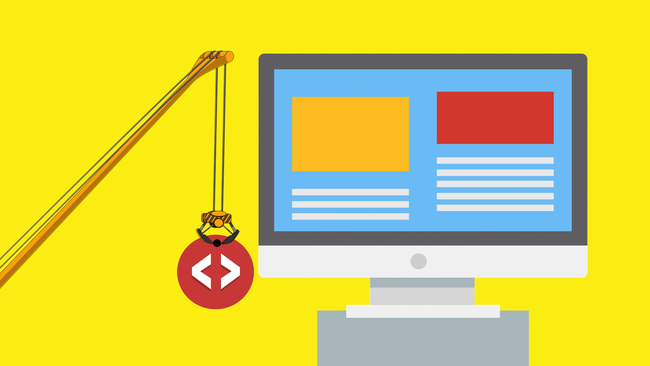


1 comment
Very useful piece, thanks!