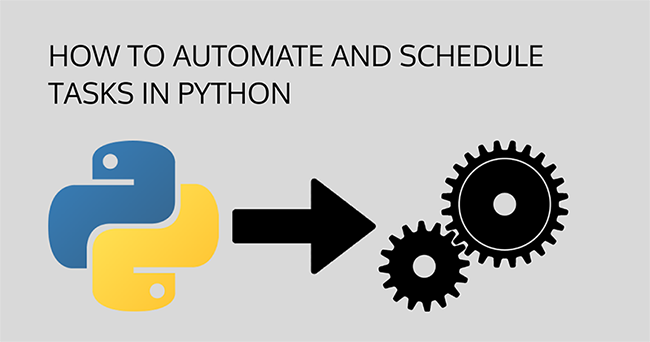This article was written by Preston Lee, founder of Millo — an awesome blog about freelance and solopreneurship.
Tackling the challenge of designing your first website can be daunting if you’ve never done it before.
Add to that the fact that technology options and code languages are constantly changing and the idea of designing a website can seem a bit overwhelming.
I’ve designed dozens of websites in my 10+ years as a web developer, but I still remember how hard it used to be learning to code a website from scratch.
Luckily, learning web design with the current state of the Internet is far more simple. I recommend you give it a try. Here are a few critical pieces of advice to get you started:
1. Consider hiring a freelancer
While designing your first website from scratch may seem incredibly exciting, there’s no doubt it will take a lot of time and devotion.
If you’re short on time, patience, or the general passion required to learn the intricacies of web design, you may want to consider hiring a developer for the job.
We’ve got a robust list of qualified web developers who are ready and willing to help you get your site off the ground. They work quickly, efficiently, and professionally.
Alternately, there are a lot of freelance job boards where you can post your web design project and get connected with dozens of freelance developers within 24 hours or less
2. Use a simple tool (aka: avoid code at first)
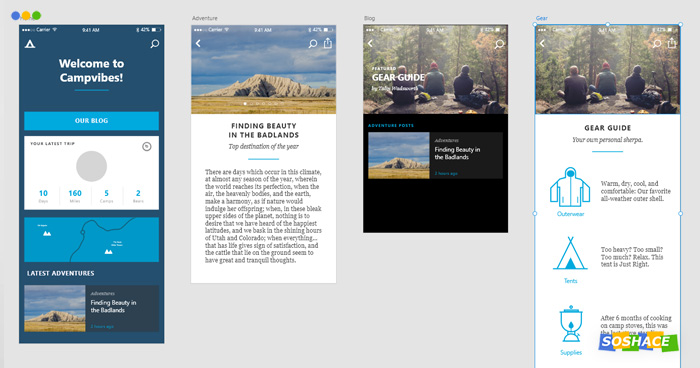
If you insist on doing it yourself (that’s ok too), then we recommend you at least get ahead of the curve by using a simple drag-and-drop tool to get your feet wet.
Sites like Wix offer excellent (and easy) drag-and-drop design tools that let you get your site looking nearly perfect without ever writing a single line of code yourself.
Many web hosts also offer a free (easy) one-click installation of WordPress—one of the most common website building tools on the web. I recommend using something like Elementor to go along with your WordPress installation for simple drag-and-drop functionality. Or there are also tons of WordPress alternatives you may want to explore.
Once you’ve got your site online, you can go back and begin to slowly learn HTML, CSS, Javascript, or other languages you’ll need to eventually code a website yourself.
3. Keep it very simple
One of the most common mistakes people make when designing their first website is trying to include every little feature they can in their first version.
That means they spend hours, days, weeks, months trying to figure out how to do this or that and often they never get their first website up in the end.
Instead, keep it simple.
Many sites only have one long, results-focused page (more on that later). They work just fine. One page, no headaches.
Other sites keep it very simple with less than 10 pages—which is what I recommend as you build your first site. Consider adding only the most important pages to get started: home page, about page, contact page, etc.
4. Focus on results
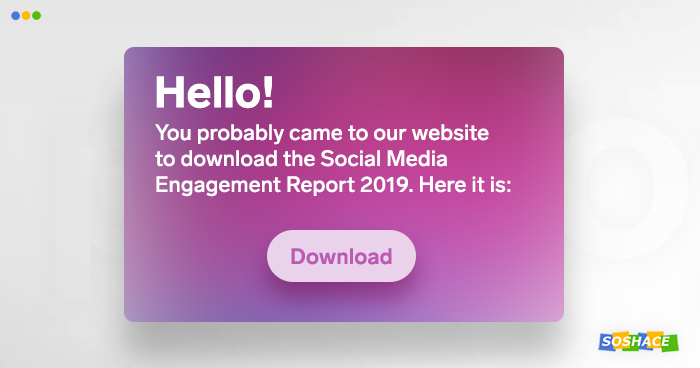
Keeping things simple will also allow you to focus on the results you’re trying to get from your site.
Each page on the site should ultimately point toward the goal you’re trying to achieve—be it email signups, ad clicks, or e-commerce purchases.
It can be extremely easy to get caught in the weeds when it comes to building your first website. But focusing on results can help you quickly answer the question, “Do I really need this on my site?”
5. Iterate soon
Finally, be prepared to iterate—and quickly. The first version of your site is not going to be perfect. This is actually a good thing. Knowing that you’ll quickly come back and optimizing or improve certain elements of your site helps you hit “publish” much more quickly on your first version.
After getting completely online, install some sort of analytical data tool to see who’s visiting your site, what pages they’re on, how long they’re on the site, etc.
This will help you make future decisions about what to add, change, remove or edit on your website.
Most of all, have fun!
I’ve been designing websites for a long time. And every time I start over on a new project I get really excited about the possibilities. Web design is fun—and it should stay that way.
Don’t get bogged down with all the technicalities. Have fun with it. And remember, if it gets too stressful or difficult, you can always chat with one of our developers and take a bit of the load off your shoulders.
Happy website building!
Preston Lee is the founder of Millo, where he and his team help people who hate their boss leverage their situation through a side-hustle, business blog, or freelance career. Read their blog for freelancers & solopreneurs here.