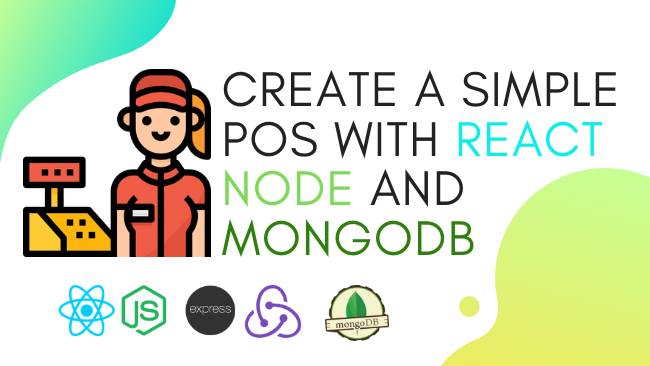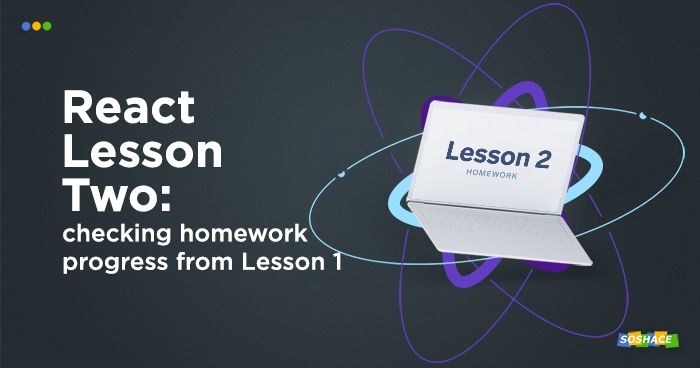
Let’s check our home task. The main reason of using React lies in the ability to create components based on your functionality set, i.e. to divide the whole app into small independent parts. In our case, we need to make comments our independent component. It will also be great to practice the skill of creating as many stateless components as possible. One of the examples in this scenario is the comment.js file.
import React from 'react'
import PropTypes from 'prop-types';
function Comment(props) {
const { comment: { text, user } } = props
return (
<div>
<p>{text}</p>
<b>by {user}</b>
</div>
)
}
export default Comment
CommentList.js
import React, { Component } from 'react'
import PropTypes from 'prop-types';
import Comment from './Comment'
class CommentList extends Component {
state = {
isOpen: false
}
render() {
const { comments } = this.props
if (!comments || !comments.length) return <h3>no comments yet</h3>
const { isOpen } = this.state
const commentItems = comments.map(comment => <li key = {comment.id}><Comment comment = {comment}/></li>)
const body = isOpen ? <ul>{commentItems}</ul> : null
const linkText = isOpen ? 'close comments' : 'show comments'
return (
<div>
<a href="#" onClick = {this.toggleOpen}>{linkText}</a>
{body}
</div>
)
}
toggleOpen = (ev) => {
ev.preventDefault()
this.setState({
isOpen: !this.state.isOpen
})
}
}
export default CommentList
Our file named Articles.js will change in the following way:
import React, { Component } from 'react'
import CommentList from './CommentList' //added
class Article extends Component {
state = {
render() {
// const article = this.props.article //deleted
// const { article } = this.props //deleted
// const { article: { title, text } } = props //deleted
const { article: { title, text, comments } } = this.props //added
const { isOpen } = this.state
// const body = isOpen ? <section>{ article.text }</section> : null //deleted
const body = isOpen ? <section>{ text } <CommentList comments = {comments} /></section> : null //added
return (
<div>
{/*<h1 onClick = {this.toggleOpen}>{ article.title }</h1> //deleted */}
<h1 onClick = {this.toggleOpen}>{ title }</h1> //added
{body}
</div>
)
This is how our home task coding will look like. You can download the file with the updated project from our repository or just copy it. Our next assignments will continue in this file.
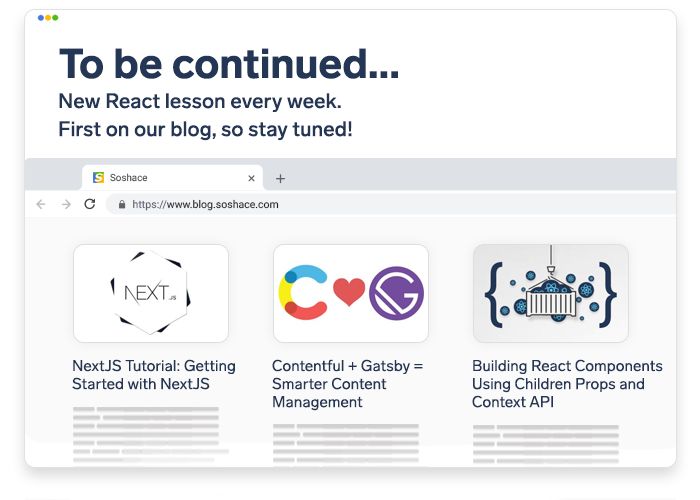
React lessons can be viewed here: https://soshace.com/category/javascript/react/react-lessons/