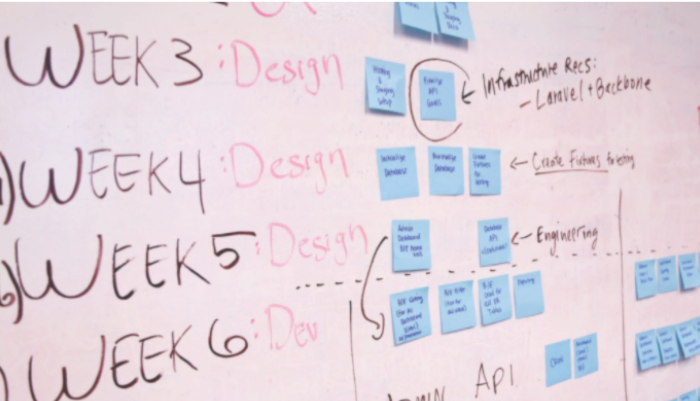
So you’ve decided to start a remote team and you are not too sure where to get started. You’ve read all the books, but alas you are a bootstrapped company and don’t have the budget to implement 10% of things those gurus suggested.
Fear not, for years I’ve been working remotely, followed by starting my own company. To say the least, I’ve made a lot of hiring mistakes.
Hopefully, you can learn from my mistakes and implement a few of the tips I learned over the years:
Only Hire People Who Can Demonstrate That They Can Work Proficiency
I cannot emphasize this enough. You need to work on your business, not managing a bunch of mediocre employees.
The Airplane Test
As a professional introvert, I really enjoy this one. Whenever I hire someone, I simply ask myself, can I handle sitting next to this person on a long plane ride?
Real-Life Example: I ignored this requirement once because I had a strong need for a specific role. I received daily phone calls of complaints, bad attitude, and felt like I was slowly becoming an assistant to this person. It was affecting my ability to push the company forward and ultimately let this person go.
Enter The Dragon (Or Rather Hiring Test)

The best way to see how people work is to see how they work. I’ll often have a paid hiring test and give the same test to a handful of people. For whatever reason, this gets potential employees really excited.
I found this to be by far the most powerful hiring tip I’ve ever implemented. If they can’t handle a hiring test, or you do not like the outcome, it’s very unlikely that they will be able to actually work for you.
You’ll also get a general idea of their working style. For example, I personally like people who don’t ask questions every 5 mins. I prefer they organize their 5-10 questions and send it to me in “one go.”
Another thing to look out for is those who put together work like ‘they don’t care.’
In addition to that, you can elevate who did the best. When you have a few different people do the same task, it’s very apparent who did the highest quality work.
How To Hire Non-Programmers
This topic is a passion of mine. There are a lot of great people out there who are willing to work remotely, however, half the battle is hiring someone who is actually capable of working alone.
If you are a programmer or someone who is highly technical, it is often hard to relate to people who are not good with computers.
A really good example of this is someone who is capable of working remotely and proficiency is someone who is familiar with keyboard shortcuts.
It might sound silly, but if you have a position that doesn’t require a highly technical person, being proficient, is often an afterthought.
It’s very possible that the person will do a lot of unnecessary work and clicking around their computer.
Real-Life Example: At one point, we got confused at how come our editorial staff was so much slower at publishing articles then we were. We asked them to record around 20 mins of themselves working and send us the Youtube video.
To our surprise, they did a lot of what can be best explained as “silly things.”
In the end, we just gave them a handful of tips, for example, certain tools to use, how to use current tools, keyboard shortcuts, etc.
Hiring Tip: In your interview process, for non-technical staff, ask what is their favorite keyboard shortcut. If they are not sure, it doesn’t mean you shouldn’t skip over them, however, it might be an indicator they have a lot to learn about remote work.
Sometimes You Have To Hire Down
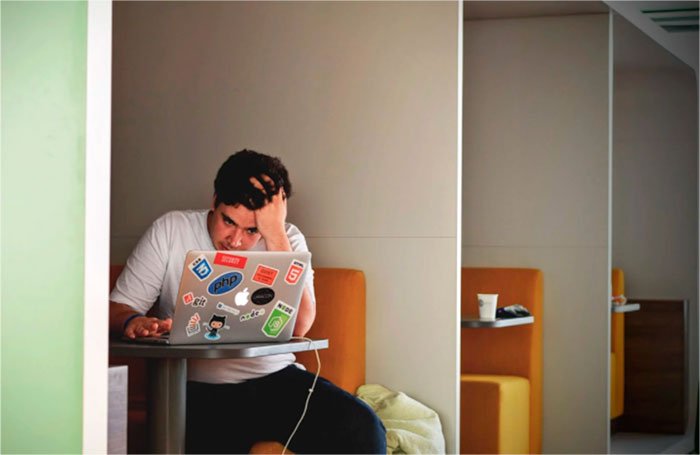
Frankly, I’m not sure if ‘hiring down’ is the best way to frame this idea, but generally speaking sometimes you have to take someone who is used to a detailed role and put them into a different position.
Often, I’ll put out job ads for ‘detailed’ workers. An example of this would be civil engineers, draftsmen, accountants, etc. Anyone who does work where every single little detail matters.
Then put them into a role, such as a customer support. A lot of times people just want a different job or want to work from home for personal reasons. If you can frame the opportunity as something positive, you’ll often find stellar staff.
Real-Life Example: WordPress Developer Turned Email Support
A real-life example of this is when our company needed an email support person. For our budget, it was really hard to find someone who could use our inhouse tools and CRM.
In the end, we hired a self-taught mediocre WordPress developer from the Philippines for the role. As a WP developer, he was just alright, as a support person, he was amazing. He was even able to write a kick-ass wordpress guide for one of our sites, which we use to this day to train other staff members.
Why was he so successful? If you think about it:
- As a programmer, problem-solving was nothing new to him.
- He was used to working remotely and very proficient with computers.
- He learned our systems with ease. It was very easy for him to wrap his head around the CRM we were using.
- Spoke English at a very high level, after all the majority of technical documentation is in English.
Communication
I found the best way to manage your staff is to actually talk to them. Working remotely can be very lonely and you often have to look at it from the perspective of your employees.
For example, when I worked remotely and had a boss, I often didn’t know what was expected of me. Or I would assume I was in trouble, but I wasn’t.
My point, chats in slack, while efficient, just are not enough. People can easily take what you say the wrong way, or just misunderstand what you are saying.
The solution, have a weekly one on one meeting.
Depending on how many employees you have, I found this to be very effective. Simply talking to people can reassure them that they are not alone and have a support system.
In these meetings, we’ll go over their current problems and “broader” tasks. This gives them the opportunity to vent their frustrations and ask questions.
More importantly, it defines what is expected of them. There are no questions about what they need to do.
You can use spreadsheets or whatever management system you want, but personally, I just use Trello boards. This way it’s very easy to add/remove/move around issues.
I suggest having a ‘set time’ every week. This seems to turn up the ‘seriousness’ of the meetings.
Keep everyone in the loop
I personally hate unnecessary chatter at meetings. It’s fine to chitchat for a few mins, however not all problems should be addressed at meetings.
In my option, if meetings are not proficient and effective, there is no point in having them in the first place.
An easy way to improve meeting effectiveness is to keep everyone in the loop.
A really easy example is to CC in necessary staff in emails. Another idea is to include people in slack/chat channels. This way staff can chime in when they have a question or can follow the conversation.
Just don’t get carried away with this one, if you overwhelm people with the number of messages they have to read, they will most likely stop reading them.
Final Thoughts
When it comes to setting up a remote team, here are the general things you should take into consideration:
- Hire people who can effectively work remotely. Every company is going to be a little bit different, come up with an easy to implement the process. Don’t fly by the seat of your pants.
- Make sure you can effectively communicate. I personally like weekly meetings, however, you can certainly use other strategies, such as stand-ups.
I hope you found this information useful if you have any questions feel free to comment below.






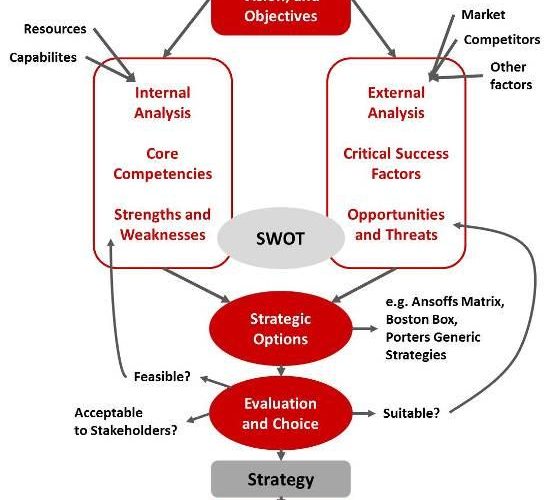
Hi Scott! It was a good truthful article. about how many % of your remote are good hires? What is your turnover rate for remote employee? Thanks – John