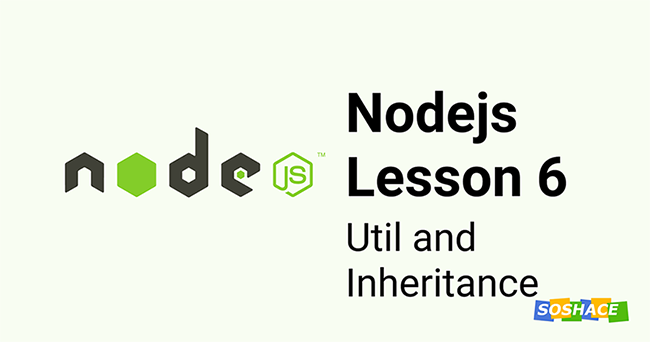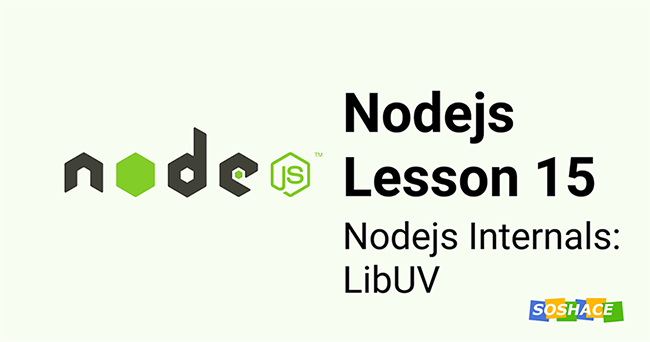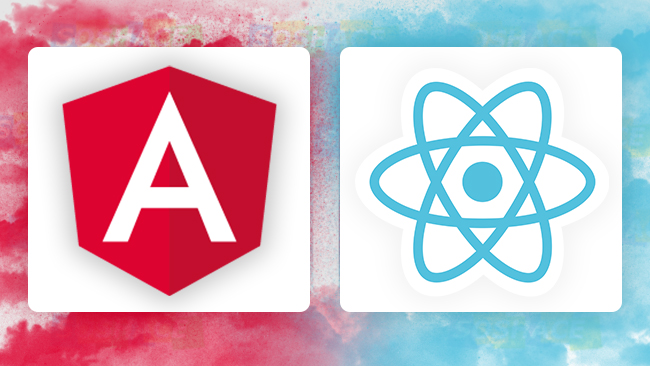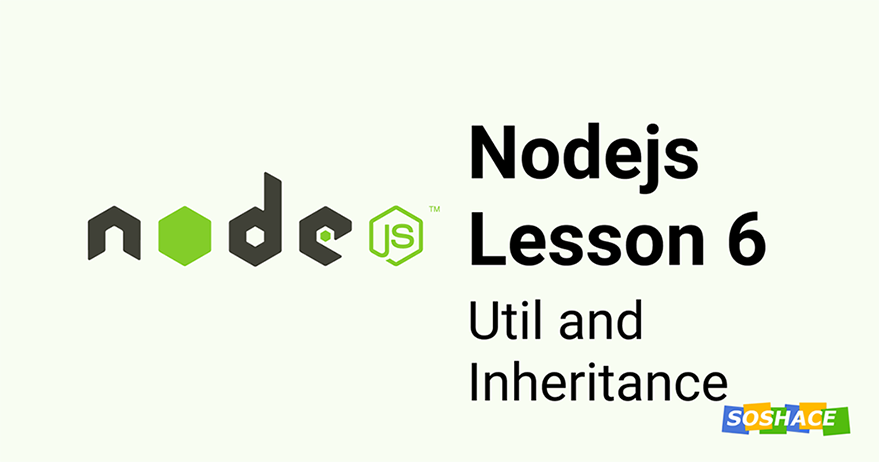
Hello everyone, today we are going to learn about the util module, a frequently used node.js core module. We will learn about what it is, why it is useful, and how to use it in node.js application development. We will also learn about inheritance in the Node.js JavaScript ecosystem. Let’s start.
Util Module
This lesson and the coming one will cover some of the modules that we generally use in development. One of the modules is util and it comes very handy to ease the developer work while debugging. Let’s talk more about it by answering the following questions.
What is the util module and why we use it?
It’s a Nodejs core module that provides helpful utility functions. This module helps us in debugging with a set of functions that helps us in tasks like string formatting, debugging, type checking, etc. It can be required in any file using:
const util = require('util');
A common task like console logging can become troublesome when we try to print an object that has a link to itself. Util module provides a solution to such a problem by its utility function inspect.
util.inspect(object) formats the string beautifully making our job easier. There are a lot of such cases where util modules save the day, we will learn about them in the next section.
Utility functions provided by Util Module
Now, we are going through some of the commonly used utility functions and learn their benefits.
1. util.inspect
As the name suggests, this function is used to inspect any javascript object. It takes an object as the first argument and options as the second argument. Then it returns a string representation of the object for debugging purpose. This also works for circular reference where an object has a link to itself. Example:
const util = require('util');
const obj = {
a: 5,
b: 6,
};
obj.self = obj;
console.log(util.inspect(obj));
// prints { a: 5, b: 6, self: [Circular] }
We can see it also mentions that we have a circular dependency which will be very helpful in debugging.
The options paramenter takes an object with bunch of property. Some of the properties are showHidden, depth, colors, sorted, etc. You can learn about them in the documentation.
2. util.format
This function takes a string as the first argument which may contain a format specifier. These format specifier will be replaced by the value passed in the second and following arguments. It is very similar to print like format string. Example:
const util = require('util');
const string = util.format("Hello %s", "Soshace");
console.log(string);
// print "Hello Soshace"
Here, %s is acting like a placeholder which is then replaced by “Sochace” provided in the second argument. There are a bunch of specifiers that includes %s for string, %d for numbers, %j for JSON, %o for objects.
3. util.promisify
It takes a function following the common error-first callback style and returns a version that returns promises. By error-first callback styles, we mean the function which takes (err, value) => {} as last argument. Example:
/ suppose we have a function like this:
const util = require('util');
const fs = require('fs');
fs.readdir('./path-to-folder', (err, files) => {
console.log(files);
});
// it can be changed into promise as
const readDirectory = util.promisify(fs.readdir);
// then we can use it as a promise, either if .then() approach or async approach
readDirectory('./path-to-folder')
.then(files => {
// do something
})
.catch(error => {
// log error
});
4. util.callbackify
It’s basically the opposite of what we were doing in the above util.promisify function. It takes an async function (or a function that returns a Promise) and returns a function following the error-first callback style. Example:
const util = require('util');
async function fn() {
return 'hello world';
}
const callbackFunction = util.callbackify(fn);
callbackFunction((err, string) => {
if (err) {
// log error
};
// do something
console.log(string);
});
5. util.types
This can be used to check the type of different objects. Let’s see how:
You can use util.types.isAsyncFunction to check if the passed function is async or not:
util.types.isAsyncFunction(function foo() {}); // Returns false
util.types.isAsyncFunction(async function foo() {}); // Returns true
Similarly, to check if the passed argument is a date object, we can do this:
util.types.isDate(new Date()); // Returns true
util.types provides a lot of helpful type check function. You can take a look at the official documentation.
6. util.getSystemErrorName(err)
This functions return error string for numeric error code in Node.js. Example:
const util = require('util');
const fs = require('fs');
fs.access('file/that/does/not/exist', (err) => {
const name = util.getSystemErrorName(err.errno);
console.error(name);
// print ENOENT
});
Learn more about util in the official docs.
Inheritance
Inheritance is a concept that is object-oriented programming where we define a class based on what they are, for example, Human. This class then contains functionalities that can be inherited or borrowed by the child class, for example: male and female.
These male and female classes will have functionality specific to themselves whereas all the featured functionality will go under human class.
Object-Oriented Programming a class-based programming paradigm in which everything revolves around classes and its properties. Class is something that defines the core properties and functions. We will read more about this later.
Let’s take another example:
Suppose we want to create two different classes Rabbit and Cat. Rabbit has the functionality to walk, eat, drink, and jump. While Cat has the functionality to walk, eat, drink, and meow. You can notice that we have a lot of things in common.
Recall from above where we said to “define a class based on what they are”. This means that we can create a class and call it Animal. This will contain all the shared functionalities.
// add the shared functionality in Animal class
class Animal {
constructor (_name){
this.name = _name; // initialize name of variable
}
walk() {
console.log(this.name, ' is walking');
}
eat() {
console.log(this.name, ' is eating');
}
drink() {
console.log(this.name, ' is drinking');
}
}
// inherit this functionality in child class Rabbit and Cat
class Rabbit extends Animal {
constructor() {
super('rabbit'); // initialize parent class Animal and set name
}
jump() {
console.log('rabbit is jumping');
}
}
class Cat extends Animal {
constructor() {
super('cat'); // initialize parent class Animal and set name
}
meow() {
console.log('cat is meowing');
}
}
Don’t get confused with the class and extends keywords. Assume class like an entity that binds functionalities together and extends is a keyword used to extend the functionality of the current class to the parent class. We are inheriting all properties of the parent class we extend to. constructor is something that is used to initialize variables.
Now we call to use this method likes this:
const cat = new Cat(); const rabbit = new Rabbit(); cat.eat(); cat.meow(); rabbit.jump(); rabbit.drink(); // prints // cat is eating // cat is meowing // rabbit is jumping // rabbit is drinking
Although JavaScript is a functional language, we can do object-oriented programming with the help of the class. Inheritance makes it possible to reuse methods without duplicating them and manage our project in a little better way. Don’t worry if you haven’t got everything yet, we will learn later about this in detail.
That’s it for now, see you in the next lesson.
Check out the source code of this lesson in this GitHub repo.