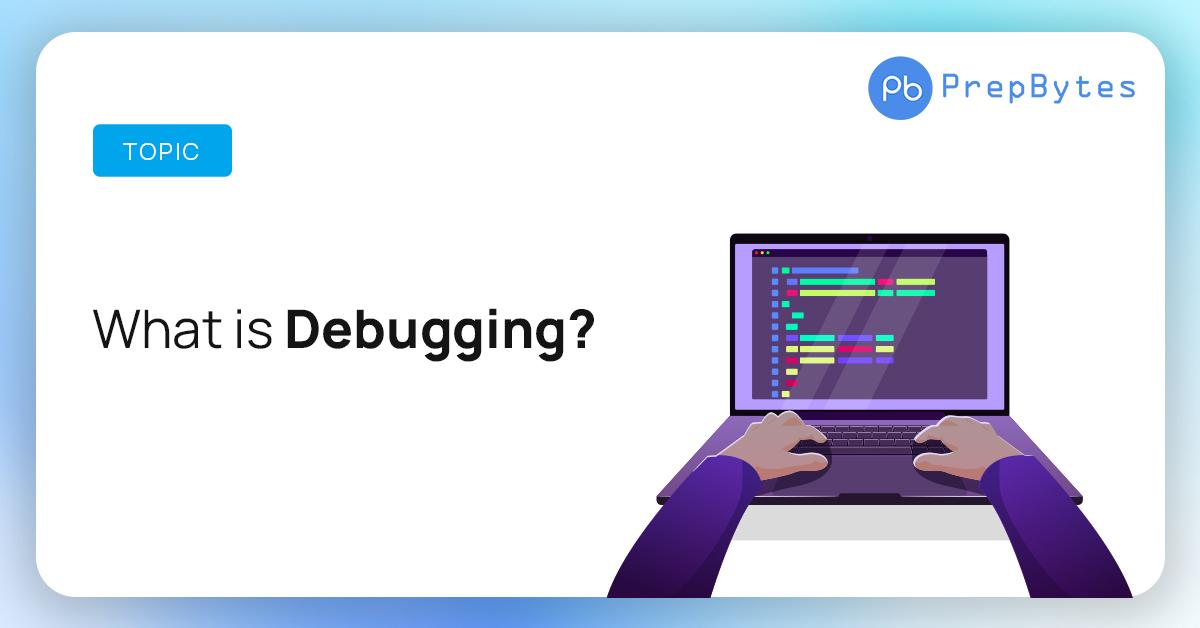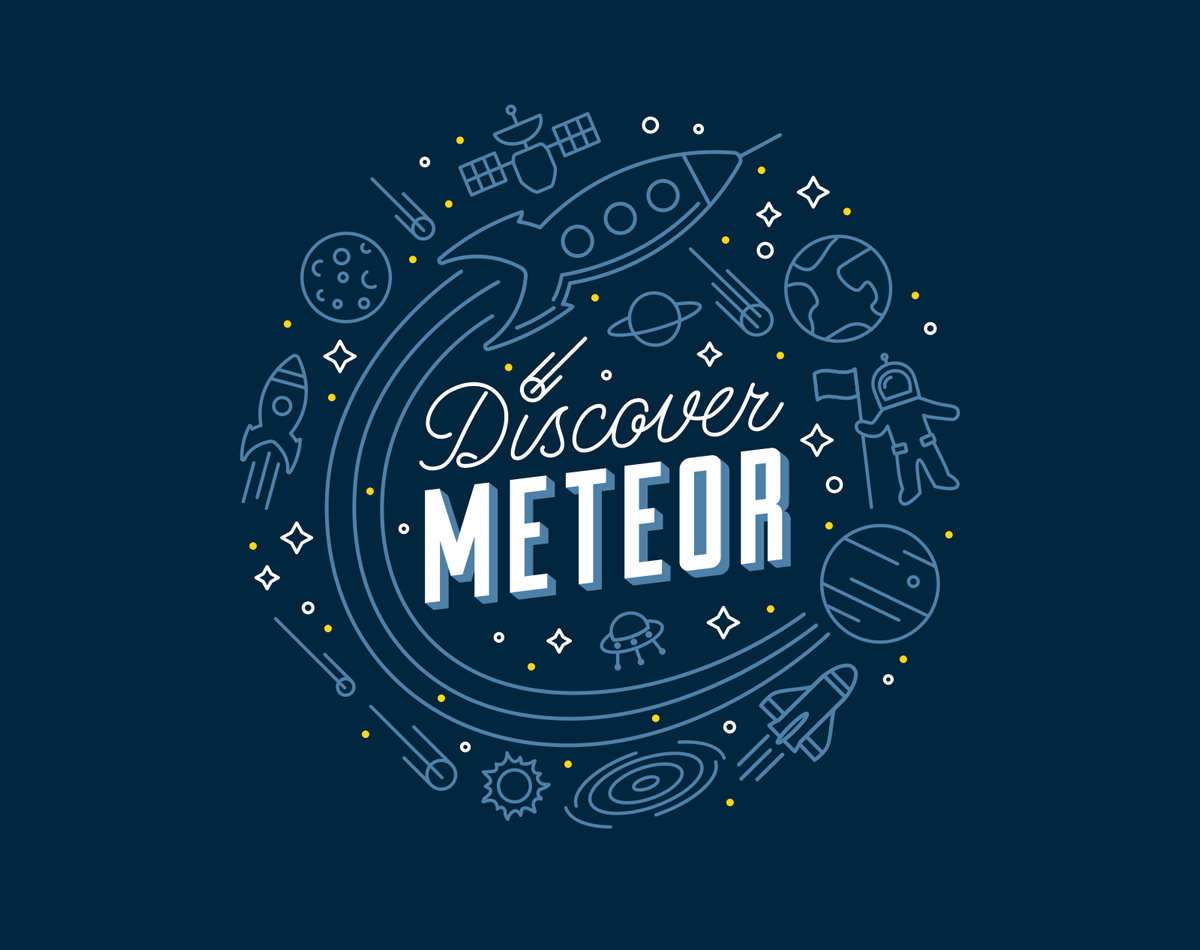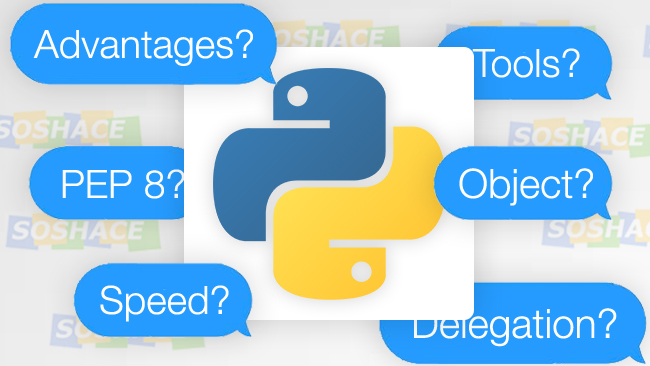In the realm of software development, the transition from code conception to functioning application is fraught with challenges. One of the most critical stages in this intricate process is debugging—the systematic identification and resolution of bugs or errors within the codebase. Debugging not only enhances the reliability and performance of software but also serves as an essential mechanism for developers to acquire deeper insights into their programming practices. This article delves into the fundamental role debugging plays in effective programming, exploring methodologies, tools, and best practices that contribute to the development of robust and maintainable software systems. By understanding debugging as a core component of the software lifecycle, developers can improve their problem-solving skills and ultimately produce higher-quality code.
Table of Contents
- Understanding Debugging as a Core Programming Skill
- Common Debugging Techniques and Tools for Programmers
- Integrating Debugging into the Software Development Life Cycle
- Best Practices for Efficient Debugging and Error Resolution
- Closing Remarks
Understanding Debugging as a Core Programming Skill
Debugging is not merely a task; it is an essential skill that underpins the efficacy of programming. It enables developers to identify, isolate, and resolve errors in code, transforming what initially appears to be a daunting obstacle into an opportunity for learning and growth. Mastering this skill requires a systematic approach, which involves:
- Understanding error messages: Dissecting error codes and stack traces can provide insights into what went wrong.
- Creating reproducible test cases: Simplifying the conditions under which the bug occurs can often highlight the source of the issue.
- Implementing logging: Introducing comprehensive logging can help track the flow of execution and capture unexpected behavior.
Moreover, effective debugging cultivates a deeper understanding of code logic and structure, ultimately leading to better programming practices. By embracing debugging techniques, programmers can enhance their capability to write cleaner, more maintainable code. The following table summarizes key debugging methods and their benefits:
| Debugging Method | Benefits |
|---|---|
| Print Statement Debugging | Simple and quick to implement; effective for small codebases |
| Interactive Debuggers | Allow stepping through code; provides variable inspection for complex issues |
| Unit Testing | Ensures that individual components function correctly; prevents future regressions |
Common Debugging Techniques and Tools for Programmers
Debugging is an essential part of the software development lifecycle, and recognizing common techniques can greatly enhance a programmer’s efficiency. One of the most effective methods is the divide and conquer approach, where a program is tested in smaller segments. This not only simplifies the identification of bugs but also clarifies the logic at each step. Additionally, leveraging print debugging allows developers to insert print statements to monitor variable values and program flow in real-time. This method can quickly reveal where the program deviates from expected behavior.
In addition to these techniques, utilizing modern tools can significantly streamline the debugging process. Integrated Development Environments (IDEs) like Visual Studio and PyCharm come equipped with built-in debuggers that provide features such as breakpoints, step execution, and variable inspection. Furthermore, employing debugging tools such as GDB for C/C++ or pdb for Python can give programmers more control. Below is a simple comparison table highlighting some popular debugging tools and their key features:
| Tool | Language | Key Features |
|---|---|---|
| GDB | C/C++ | Command-line control, backtrace, watchpoints |
| pdb | Python | Interactive debugging, breakpoints, stack inspection |
| Visual Studio Debugger | Multiple | Visual interface, peek definitions, variable inspection |
| Chrome DevTools | JavaScript | Live edit, performance profiling, console debugging |
Integrating Debugging into the Software Development Life Cycle
Incorporating debugging into the various phases of the software development life cycle (SDLC) enhances the overall quality and reliability of the final product. By integrating debugging practices early in the process, developers can identify and rectify issues before they escalate into larger, more complicated problems. This proactive approach not only saves time but also reduces costs associated with post-deployment bug fixes. Key stages where debugging can be effectively integrated include:
- Requirements Analysis: Validate requirements to ensure clarity and prevent misunderstandings.
- Design: Use design reviews to assess potential issues and plan debugging strategies.
- Development: Implement unit tests and continuous integration to catch errors in real time.
- Testing: Focus on systematic debugging during various testing phases, including unit, integration, and system testing.
Additionally, creating a structured debugging framework within the SDLC can help teams respond swiftly to identified issues. Establishing a clear process for logging, tracking, and resolving bugs keeps the entire team aligned and accountable. This could involve the use of dedicated tools and methodologies, allowing for better documentation and sharing of knowledge across the team. Consider a simplified workflow as shown in the table below:
| Stage | Action | Tool |
|---|---|---|
| Development | Unit Testing | JUnit/PyTest |
| Testing | Bug Tracking | JIRA/Bugzilla |
| Deployment | Post-Mortem Analysis | Confluence/MDN |
Best Practices for Efficient Debugging and Error Resolution
Effective debugging is an art that combines systematic approaches and appropriate tools to streamline the process of error resolution. Documenting your code thoroughly can alleviate a lot of confusion during the debugging process. Maintain clear comments that explain the purpose and functionality of code sections. Utilize version control systems like Git to keep track of changes; this makes it easier to identify the introduction of errors. Moreover, leveraging automated testing frameworks allows you to catch bugs early in development, reducing the time spent in later debugging stages.
When dealing with bugs, structured problem-solving techniques can enhance efficiency. Start with narrowing the scope of the issue, and consider using a debugging tool or detail-oriented logs to track the application behavior. Create hypotheses about the bug’s origins, then test these hypotheses systematically. Additionally, a collaborative approach can lead to faster resolution; pair programming or code reviews can bring new perspectives on a troublesome code segment. Below is a simple table outlining common debugging strategies:
| Strategy | Description |
|---|---|
| Print Debugging | Using print statements to inspect variables and flow. |
| Binary Search | Narrow down the code segment where the bug might exist. |
| Use a Debugger | Step through code line-by-line to monitor execution. |
| Rubber Ducking | Explaining your code aloud to someone (or something) to clarify thoughts. |
Closing Remarks
the essential role of debugging cannot be overstated within the realm of effective programming practices. As software systems grow increasingly complex, the ability to identify and resolve errors swiftly becomes paramount to maintaining code quality and functionality. Debugging not only enhances the reliability of applications but also fosters a deeper understanding of the underlying code structures, ultimately contributing to improved developer proficiency. By integrating systematic debugging techniques into the development workflow, programmers can ensure the delivery of high-performing, robust applications. As the landscape of programming continues to evolve, prioritizing debugging will remain a critical component of successful software development, enabling teams to meet the demands of contemporary technology while minimizing costly setbacks.