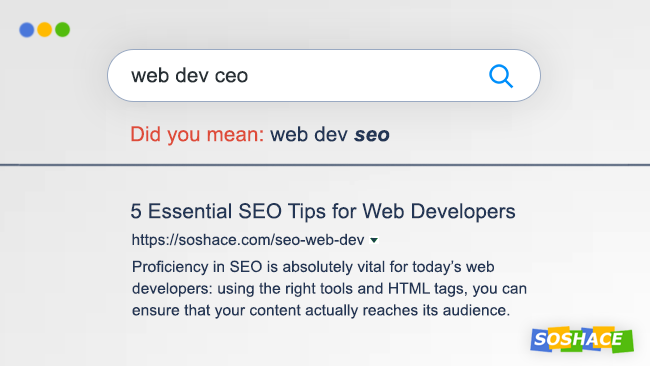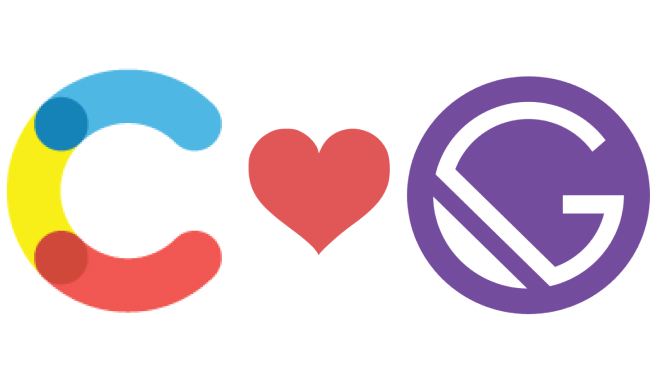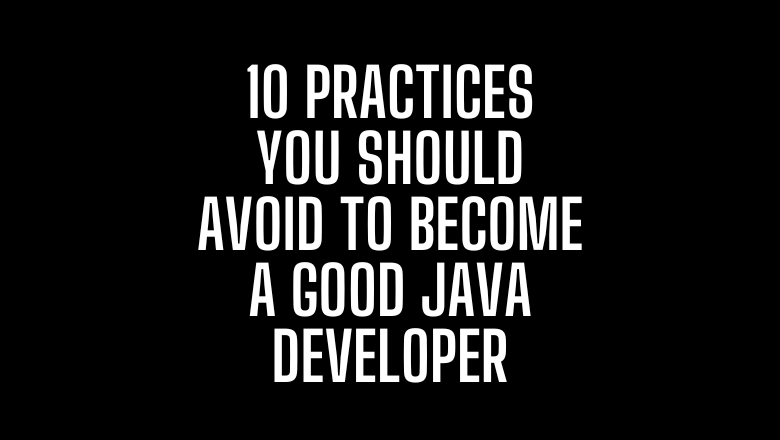Creating a game can be one of the most rewarding and educational experiences for programmers, regardless of skill level. With its straightforward syntax and robust libraries, Python provides an accessible platform for game development. This article is designed to guide you through the process of creating a simple game in Python, offering a step-by-step approach that demystifies essential programming concepts and game mechanics. From setting up your development environment to designing the game logic, we will explore the foundational elements that contribute to a functional game. Whether you are a novice eager to learn or an experienced developer looking to explore game design, this guide will equip you with the knowledge and tools necessary to bring your gaming ideas to life using Python.
Table of Contents
- Understanding the Basics of Game Development in Python
- Setting Up Your Development Environment for Success
- Designing Game Logic and Structure with Pygame
- Implementing Game Mechanics and User Interaction Techniques
- The Way Forward
Understanding the Basics of Game Development in Python
To embark on a journey in game development with Python, it’s essential to grasp the fundamental concepts that underpin the creation of a game. At its core, game development involves a combination of programming, design, and storytelling. Python, known for its simplicity and readability, is an ideal starting point for beginners. By utilizing libraries such as Pygame or Arcade, you can streamline the development process while focusing on the logic of your game. Key components involved in game development include:
- Game Loop: An ongoing cycle that processes user input, updates the game state, and renders the graphics.
- Sprites: Visual representations of characters, objects, and other entities in your game.
- Collision Detection: A mechanism that checks if two game objects intersect, triggering appropriate responses.
- Event Handling: Capturing user interactions such as keyboard presses and mouse movements.
Understanding these concepts provides a solid foundation for your game development skills. Additionally, it’s beneficial to familiarize yourself with the structure of a Python game project. Typically, this includes:
| Component | Description |
|---|---|
| main.py | The primary script that contains the game loop and initializes the game. |
| assets/ | A directory for storing images, sounds, and other resources used in the game. |
| settings.py | A configuration file for defining game parameters like screen size and colors. |
Setting Up Your Development Environment for Success
To embark on your game development journey with Python, it’s essential to have a well-configured development environment. Begin by ensuring you have Python 3.x installed on your system, as it comes with useful libraries and features for game development. If you haven’t already, consider using a dedicated IDE (Integrated Development Environment) such as PyCharm or Visual Studio Code, which offer excellent support for Python along with built-in terminal, debugging, and code management functionalities. Don’t forget to install the required libraries, especially Pygame, which will provide the tools you need to create graphics, sound, and handle user interactions.
Next, it’s crucial to organize your project folder efficiently to maintain clarity and ease of access. Here’s a suggested structure for your game project:
| Folder/Files | Description |
|---|---|
| main.py | Your main game file with the primary logic. |
| assets/ | Folder for images, sounds, and other game assets. |
| lib/ | Library folder for any external Python modules you create. |
| README.md | A file detailing how to run and develop the game. |
By adopting this organized structure, you will streamline your development process, making it easier to navigate your project as it grows in complexity.
Designing Game Logic and Structure with Pygame
To build a game in Pygame, it is essential to first structure your game’s logic clearly. This typically involves defining the game’s main loop, which acts as the heart of the game. The main loop usually consists of several components that are executed in order every frame. Key elements include:
- Event Handling: Capture user inputs such as keyboard and mouse events.
- Game State Updates: Update the game objects and their interactions.
- Rendering: Draw the updated game state onto the screen.
Next, consider organizing your game into various states. This can enhance the game’s structure and facilitate easier management. Common states to implement include the menu, playing, and game over screens. Each state can have its own set of functions and logic, making it simpler to segregate complex behaviors. A possible state management structure can be illustrated in the table below:
| Game State | Description | Functions |
|---|---|---|
| Main Menu | Displays the main menu options for the player. | show_menu(), handle_selection() |
| Playing | The main game where the player’s actions occur. | update_game(), draw_objects() |
| Game Over | Executed when the player loses or completes the game. | show_game_over(), restart_game() |
Implementing Game Mechanics and User Interaction Techniques
Incorporating engaging game mechanics and effective user interaction techniques is crucial in creating an enjoyable gaming experience. Start by defining the core mechanics that drive the gameplay, such as movement, scoring, and level progression. These mechanics should be intuitive to facilitate user interaction. For instance, consider implementing keyboard controls for player movement and mouse clicks to trigger actions. Additionally, integrating sound effects and visual feedback upon certain interactions can greatly enhance the immersive experience. Key elements to focus on include:
- Real-time feedback: Provide instantaneous responses to player actions.
- Progress indicators: Use bars or icons that reflect player progress dynamically.
- User interface: Ensure menus and navigation elements are easily accessible and responsive.
To further refine user interaction, consider employing design patterns that promote engagement and replayability. One effective strategy is to create a point system that rewards players for achieving specific tasks, keeping them motivated. Below is a simple example of how a basic scoring system can be represented in a table:
| Action | Points Awarded |
|---|---|
| Collecting Items | 10 |
| Defeating Enemies | 20 |
| Completing Levels | 50 |
Incorporating these mechanics not only adds depth to the gameplay but also encourages users to interact with your game in multiple ways. By effectively balancing these elements, you optimize user engagement while ensuring a smooth and enjoyable player experience.
The Way Forward
creating a simple game in Python is both an educational and enjoyable endeavor. Throughout this guide, we’ve explored the fundamental aspects of game development, from setting up the development environment to implementing core game mechanics and user interactions. By following these steps, you have not only gained practical experience with Python programming but also developed a foundational understanding of game design principles.
As you continue to experiment and expand on the concepts presented, remember that the world of game development offers limitless possibilities. Consider exploring additional libraries, such as Pygame or Panda3D, to enhance your projects further. Additionally, engaging with developer communities can provide invaluable insights and support as you advance your skills.
Ultimately, the key to success in game development lies in practice and persistence. We encourage you to build upon this simple game, iterate on your designs, and let your creativity guide you in your future projects. Happy coding!