
There’s an ample number of resources available on website building and the corresponding website building platforms; but is this just as simple to create your own mobile app as it is a website? Herein, we’ve put up some excellent app makers or app builders that provide exemplary service in building apps that are flawless both in functionality and design. We’ll also briefly run through some basic definitions and questions like “what constitutes a mobile app,” “what mobile development involves,” “whether you need an app developer and what app developer does,” “how to create an app without an app builder,” and finally “how to make an app with an app maker.”
What is an app?

A mobile app is a software application designed to run on a mobile device such as a phone, tablet, or watch. With the burgeoning market demand for more apps, there are now millions of apps available, covering practically all industries and lines of business, from military to e-commerce to gaming. Apps are downloaded from app distribution platforms like Google Play & App Store. Mobile apps are different from desktop apps (which run on the desktop), and web apps (which run on mobile web browsers and not on a device directly).
Apps are generally classified by different methods. However, a common scheme would be to distinguish apps as native, hybrid, and web-based. Let’s briefly define each below.
A native app is an app that’s developed specifically for a concrete platform, i.e. Android or Apple devices. Usually, this type of apps is far superior because native apps incorporate best user interface modules, are faster, perform better, and have wider access to APIs.
A hybrid app is a mix of native and web-based apps. These apps are developed using any of the popular frameworks like Xamarin, React Native, Sencha Touch, and other similar technology. The main advantage of those is that these apps are made to support web and native technologies across multiple platforms, however, they still perform inferior to native apps.
And finally, web-based apps are coded with pure HTML, CSS, JavaScript, and require a stable Internet connection for proper behavior.
Mobile app development

Mobile app development is the process of developing a mobile app for mobile devices. These apps can be pre-installed on a device during the manufacturing process, downloaded from an app distribution like App Store or Google Play, or delivered as web apps using server-side or client-side processing (JavaScript) to provide an app-like experience within a web browser.
During development, engineers need to consider all kinds of screen sizes, hardware specs, and other configurations to provide a smooth and uninterrupted user experience. Another huge part of the mobile development process is a mobile user interface design, which considers constraints, contexts, screen, input, and mobility as outlines for its design.
The platforms that are used to develop, deploy and manage mobile apps comprise multiple components and tools which are used to write, test, and deploy apps into the target environment.
Among front-end developer tools are UI design tools, SDKs to access device features, and cross-platform accommodations. Back-end tools provide a set of reusable services with the following capabilities: integration with back-end systems, user authentication and authorization, data services, business logic.
Who’s an app developer and do you need one?
A mobile app developer is a software developer who specializes in mobile technology, which entails building apps for Android, iOS, and Windows platforms. The responsibilities of a mobile app developer will vary greatly from company to company, but usually, boil down to communicating with a client, following their spec, developing APIs, building an app, testing, and maintaining it.
Now, you’ll definitely need an app developer if you need a unique design, features that are not available within an app builder, a native app or a fully customizable app where you have all control over the features and data. However, if you just want to have a simple app for a small business, have limited or no coding knowledge or just don’t feel like fluttering with React Native or any other framework for that same matter, then an app builder is for you!
How to make an app with an app builder

An app builder greatly simplifies the development work which could have taken months and dozens of dexterous developer hands to accomplish. Basically, the process is simplified to having an idea and implementing it on the platform of your choice after which you successfully deploy it, putting it live for others to see and engage with.
How to create an app without app maker
The process of building an app without an app maker is pretty complicated and involves several development stages just like any other software (to learn more about the software development life cycle, check out our article on the subject). The basic life cycle starts from an idea and finishes with deployment, however, there’s more to it in-between, including design, development, stabilization (or testing and quality assurance). The design process involves creating UX mockups according to specifications of a particular platform, for example, for Apple it’s Human Interface Guidelines. Once the UX is determined, it’s time for the UI design, where colors, graphics, etc. are finalized. The development stage involves working on a prototype to validate functionality, assumptions, and understand the scope of work. Stabilization is working on the bugs, testing, checking the quality, which further leads to deployment. If you decide not to choose any third-party application building platform, then your developer will be responsible for storage solutions, databases, APIs, servers for the backend, and, of course, the actual programming and coding of everything that goes into your app.
Overview of the best app makers
Hereafter, we’ll look at the TOP 7 Best App Makers on the market, which are organized below in no particular order, so feel free to jump into any description.
Appy Pie
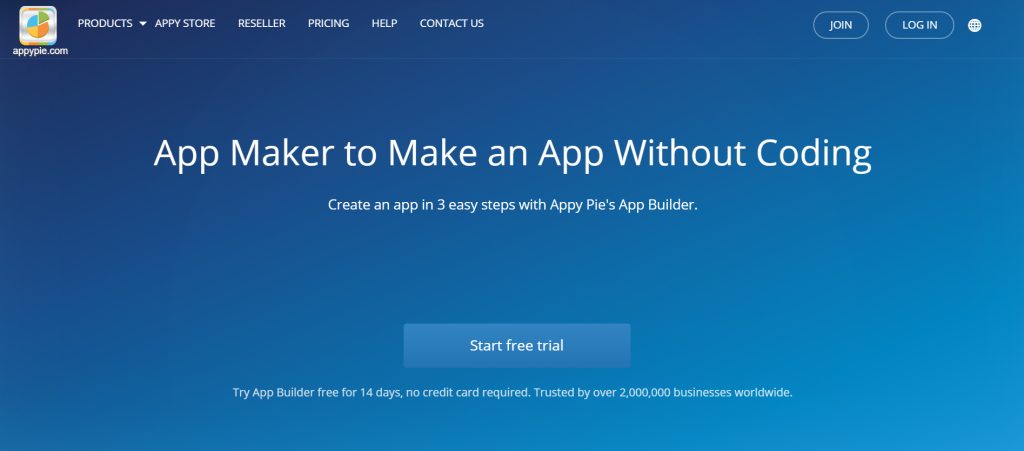
Appy Pie is perhaps the most well-known and the fastest-growing cloud-based Mobile Apps Builder Software that allows the creation of iPhone and Android apps for mobile devices. With Appy Pie, you don’t have to download anything, all you have to do is drag and drop pages to create your app online, and once your app is published, you’ll receive an HTML5-based hybrid app that would work on any device (including Blackberry and Windows). Besides an app builder, the company also offers a website and chatbot builders.
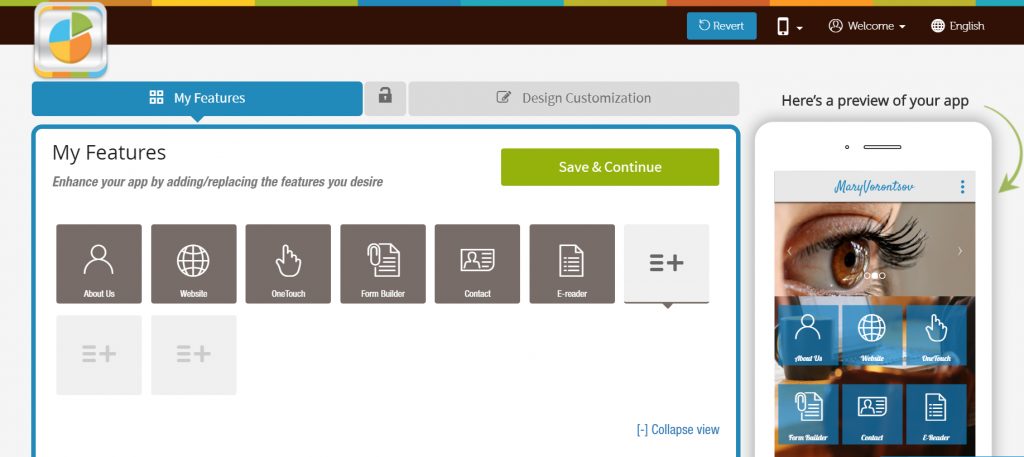
There are quite a lot of features available within the builder, like integrating a chatbot, uploading an e-book, sorting your content pages by folders, incorporating maps and geolocation services, having a messenger within the app, accommodating access control by meshing-in a login page that’ll ask for user’s password, attaching QR codes, adding informative content pages, or testimonial features, videos, etc. You can also customize the layout of the app by choosing from multiple templates, as well as specify styles of headers, text fonts and sizes.
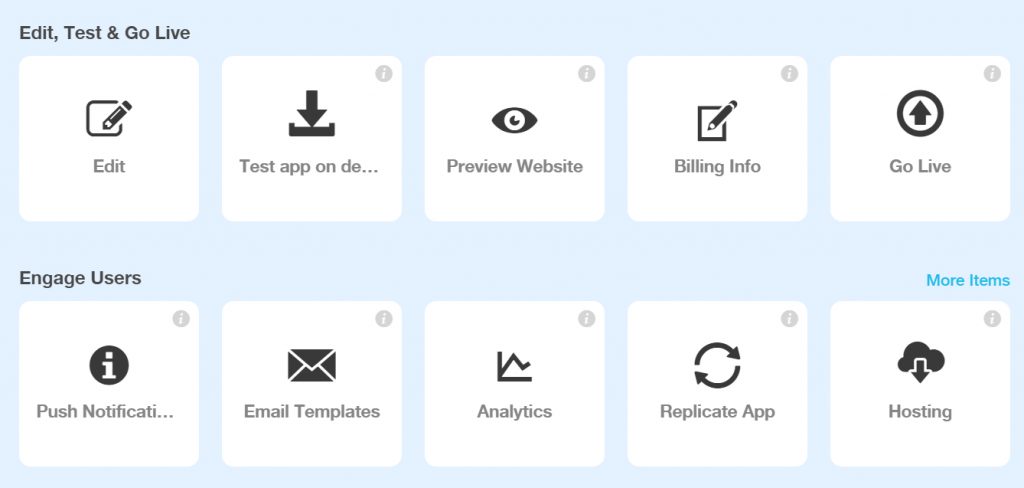
Everything is very intuitive and doesn’t require a lot of mental processing power to grasp or come to terms with if that’s something that might worry you. Besides, there’s a pretty grand base of tutorials available, responsive live chat support that will help you in case you get stuck on your way of creating that dream app.
Price: from $36/app/month to $120/app/month
Buildfire
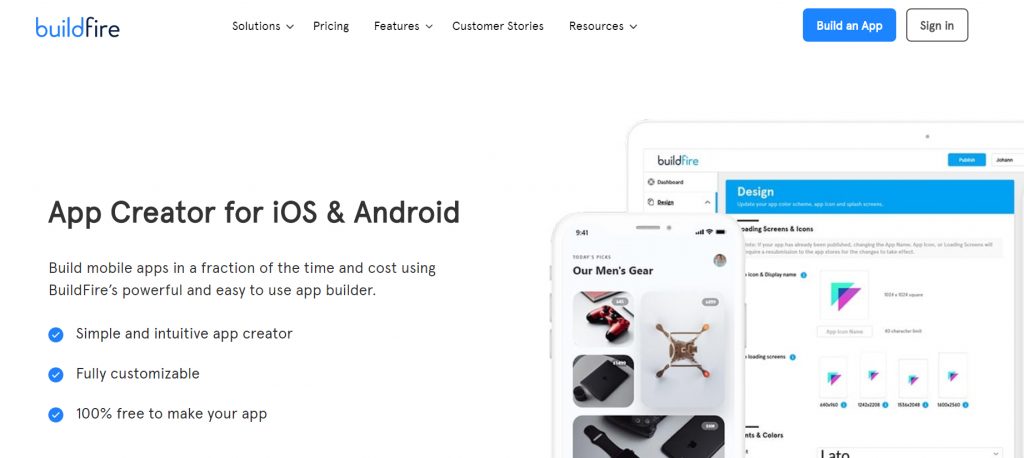
Buildfire is another app creator for both iOS and Android with extensive library materials on how to develop, build your app, market it, calculate an app budget, etc. It’s pretty pricey but you can tweak and turn every possible feature for free before subscribing to a plan and if you build an app during this testing process, you’ll need to pay if you want to go live with it.
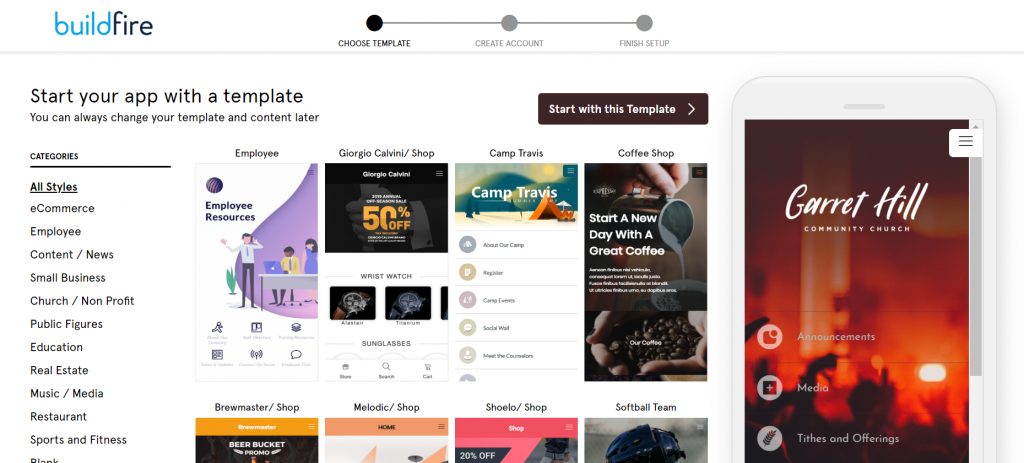
Although quite costly, with Buildfire you’re getting the intuitive dashboard, rapid prototyping, and click-and-edit development. You can add your own features with a little bit of coding here and there, but the coding knowledge is not a strong prerequisite, and you can get by with no coding just fine. Besides, if you want to pass on your genius idea into someone else’s safer hands, you can fully outsource the development of your app to the Buildfire’s professional team for another substantial lump of money. However, you can do everything yourself and save a huge buck.
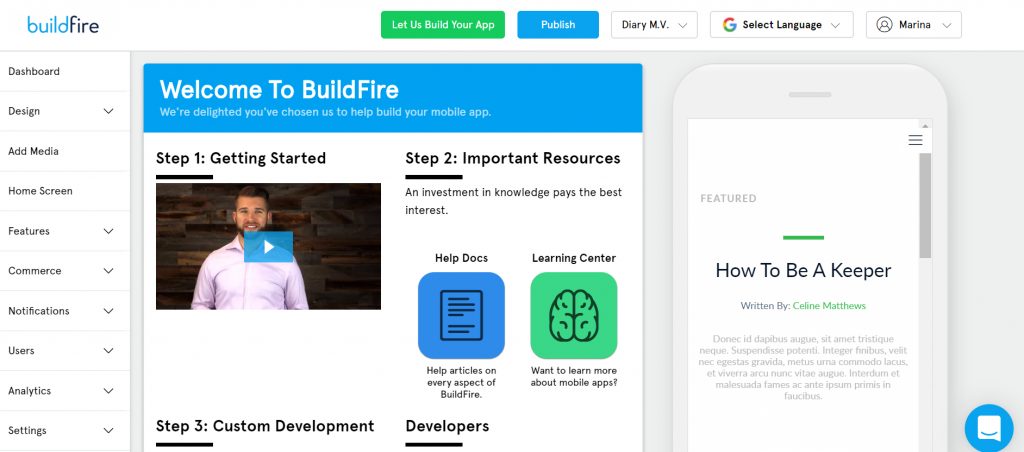
Another quite significant advantage of the platform is its user-centric system to communicate and engage with incorporating and enabling push notifications, drip campaigns, geofence notifications, user management and tagging, and some other social features including chat. Buildfire basically takes care of all the backend of your data, so you can concentrate on what truly matters to your users. Buildfire Persist allows you to host images, files, records, and all other data associated with maintaining your app. There are also several analytics tools available like seeing your app downloads over time and tracking users who have registered in your app.
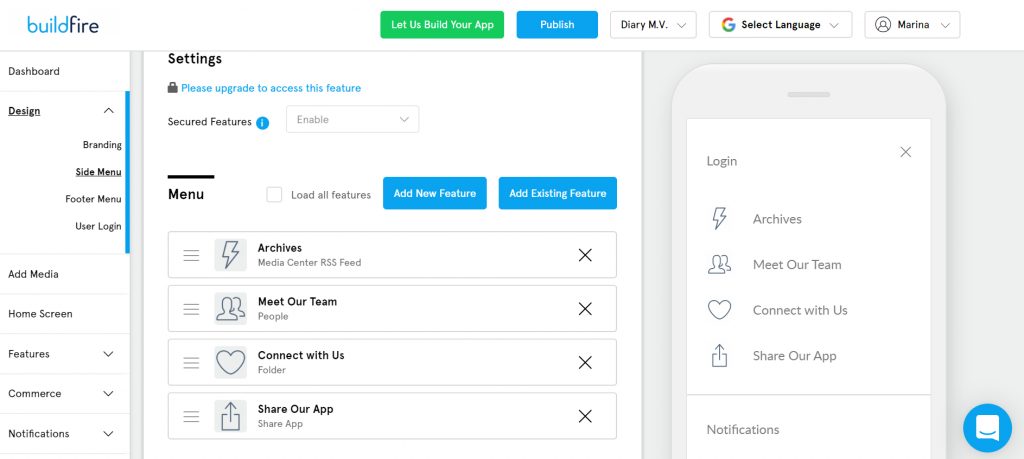
Overall it’s a stellar app maker, very easy to get used to, enjoyed by many enterprises and small businesses alike, so if you have a spare budget and would like to circumvent the real hardcore development works, then Buildfire is the app builder for you.
Price: from $53/month to $449/month
Shoutem

Again, this is an online app maker with an easy drag-and-drop interface, which is extremely user-friendly. It’s way cheaper than Buildfire, however, just as good. You can start creating your app by choosing a relevant template or start afresh and build it from the ground up. There are numerous layouts available, additional features like a newsletter, integration with an existing CMS, advertising campaigns, push notifications, app promotion, management of users, and finally analytics. The app builder is especially good for Event apps and for communities because of their so-called “Social wall” where the users can share comments, photos, etc. However, for large enterprises there would probably be a lack of certain features, so they might end up developing their own extensions or other features on top of Shoutem.
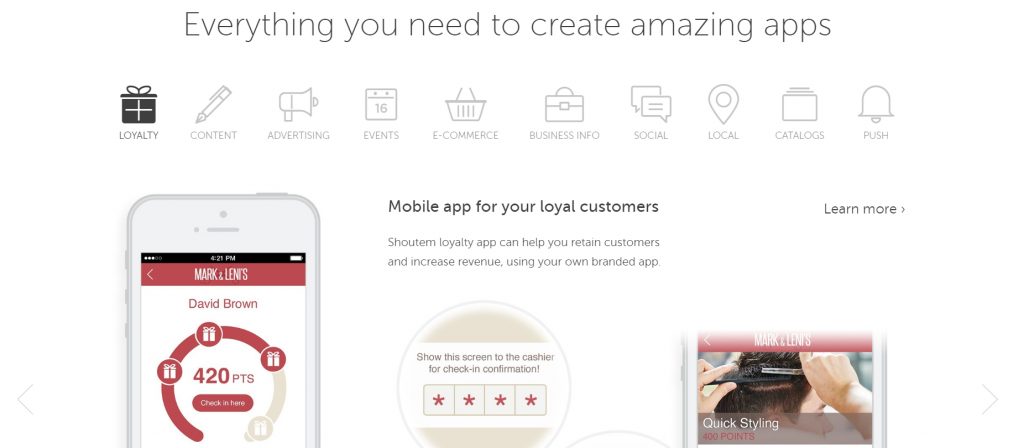
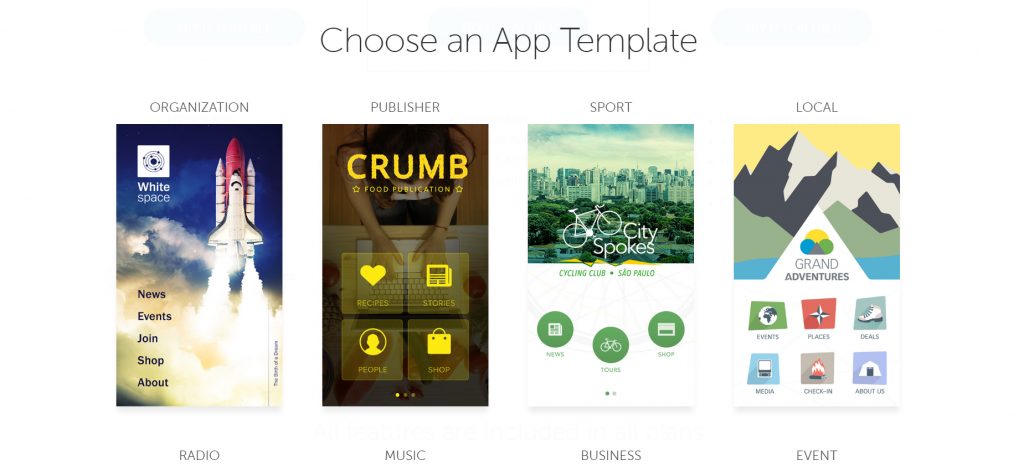
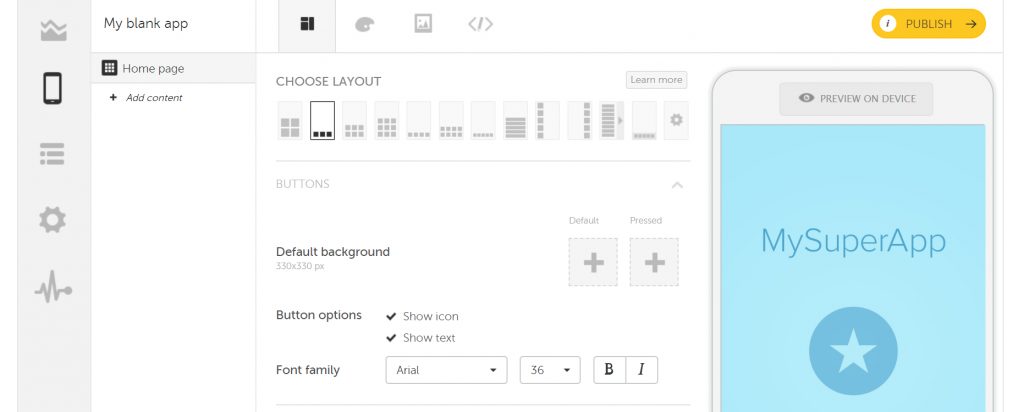
Price: from $19.90/app/month to $119.90/app/month
BiznessApps

The price might seem exorbitant, of course, but unlike Appy Pie or any other similar app maker, Bizness Apps is engineered to build high-quality apps across all possible industries, not limited to just hybrid HTML5, with Bizness Apps you can publish native iOS and Android apps. Besides, with this app maker, you’re getting unlimited push notifications, the possibility to add audio and video podcasts, in-app forums, and many other cool perks not found in Appy Pie and similar general-purpose builders. If you’re an individual looking to build an app for yourself and your family, then BiznessApps is definitely not for you.
Price: from $300/app/month to $400/app/month for resellers, and $99/month for an individual customer.
AppInstitute
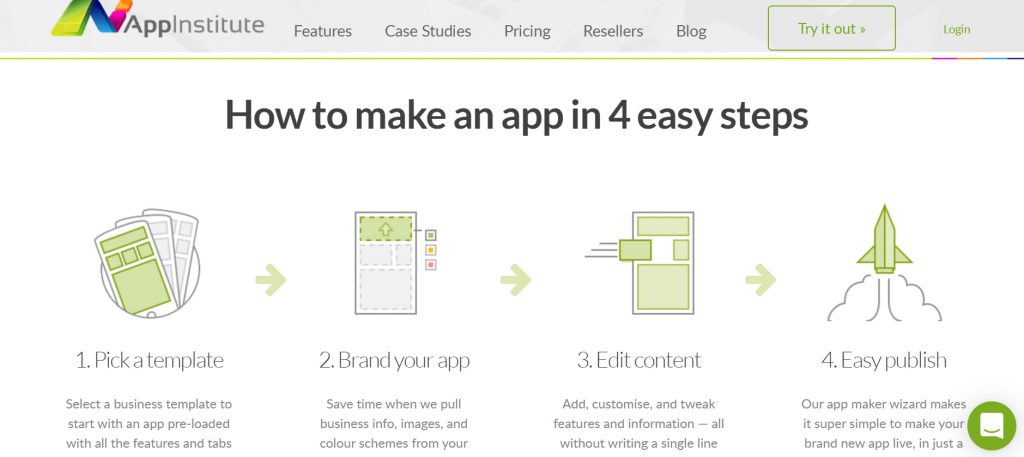
AppInstitute, and as the company calls itself “WordPress for mobile apps,” is a SaaS platform that allows both businesses and individuals with no prior coding experience to create their own apps. AppInstitute is a well-established company with an immaculate reputation based in the UK. So what exactly you’re getting yourself into with AppInstitute? While you can certainly mess around the builder trying out its various features for free, you’ll need to subscribe to a plan, just like everywhere else, in order to go live.
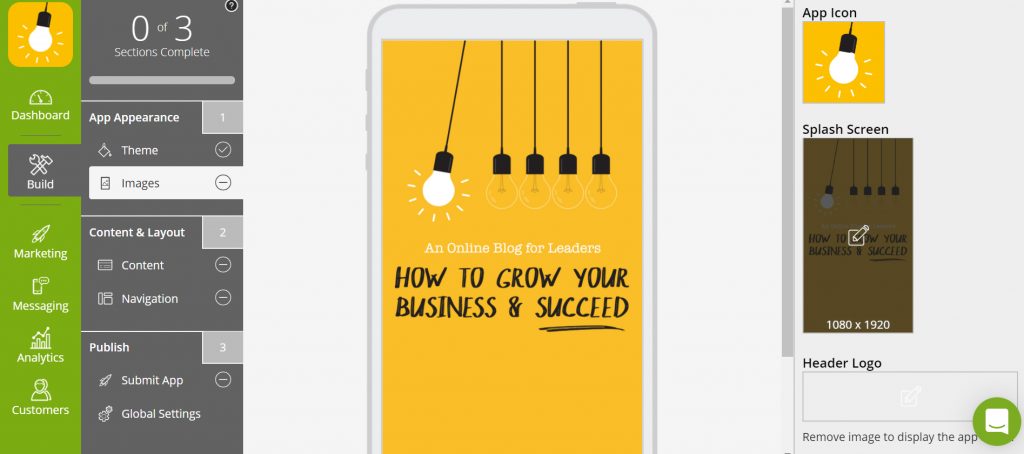
For 42 dollars, you’ll be able to build a PWA (progressive web app for mobile and tablet), get a custom domain, secure URL, social push sharing, app analytics, reporting, and email and live chat support. The more money you’re willing you to pay, the more features you get; for example, native app for Android and iOS, geo-location push messaging, unlimited downloads and push notifications, AppSmart API access, backend tech support, etc. You can also outsource the development process to the AppInstitute team who will be glad to assist you for around $1,000 per app.
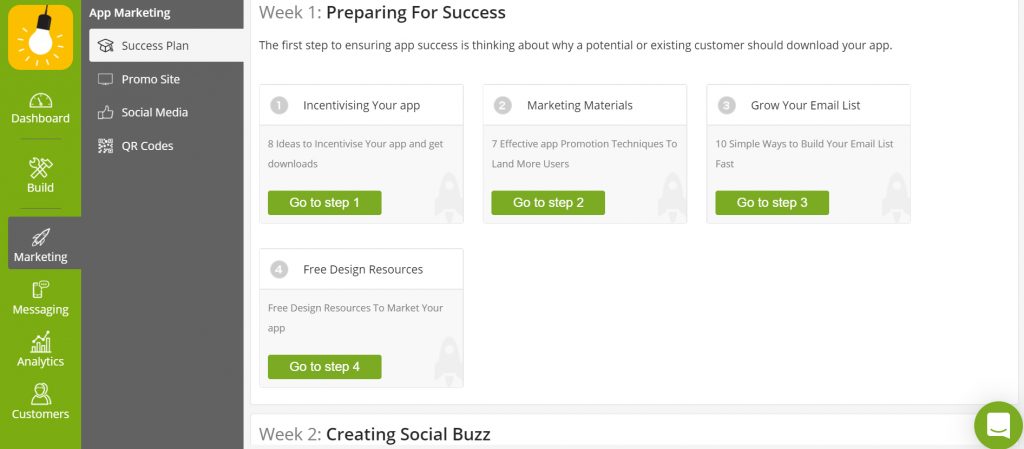
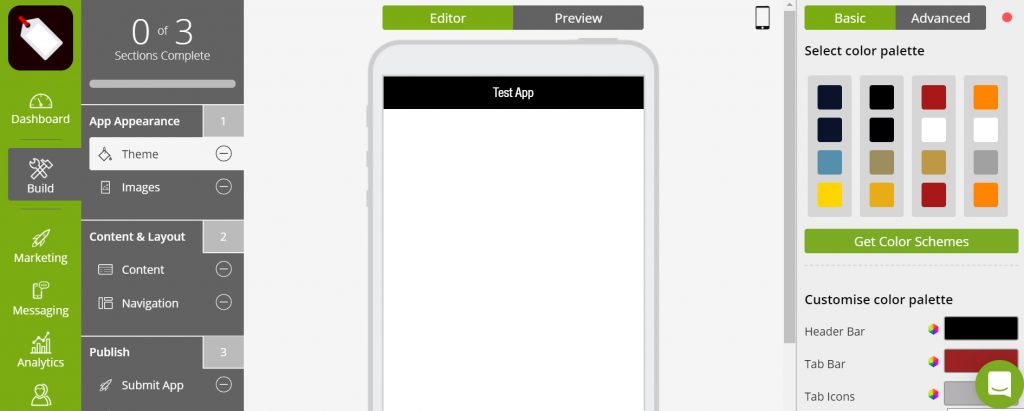
Price: from 42/month to $340/month.
AppSheet
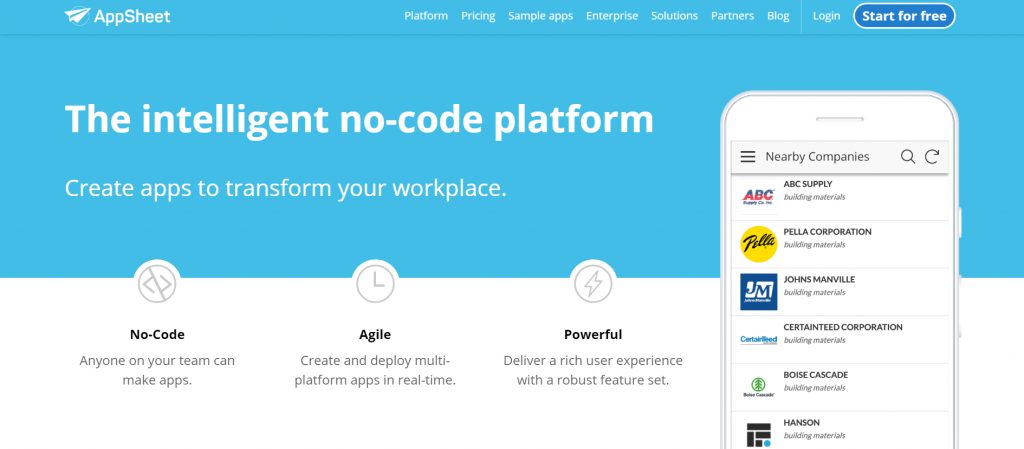
AppSheet is another nice little and budget cloud-based platform where you can start prototyping your app for free and then move on to the plan to deploy your app. For the smallest price on the market, 5 bucks, you’ll get pretty versatile set of standard features like the possibility of adding photos, signatures, and GPS capture, forms, checklists, interactive dashboards, email, sms, and push notifications, background data syncing, calendars, maps, and galleries.
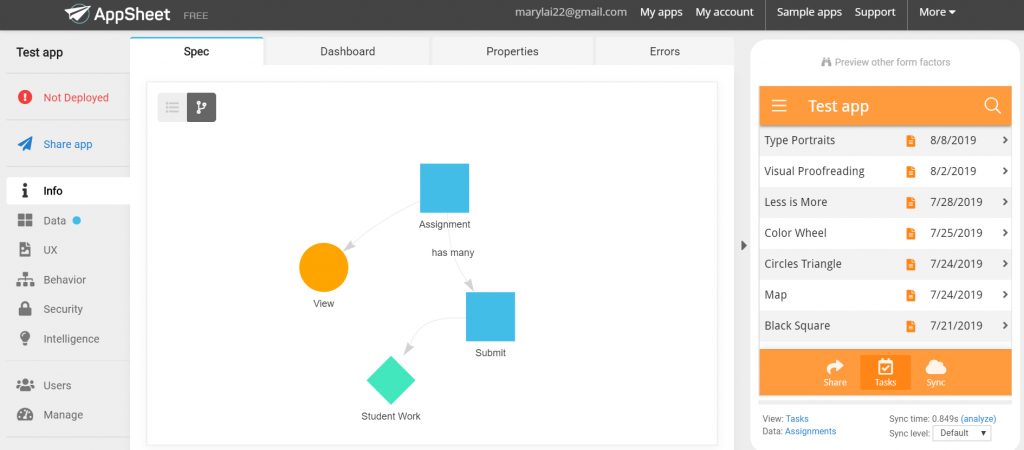
If you’re willing to pay more, you’ll get access to more advanced features like barcode, QR code, NFC scanning, scheduled reports, caching optimization, high-precision address geocoding, enhanced security, and other sizable solutions to manage, monitor, analyze, and optimize your app.
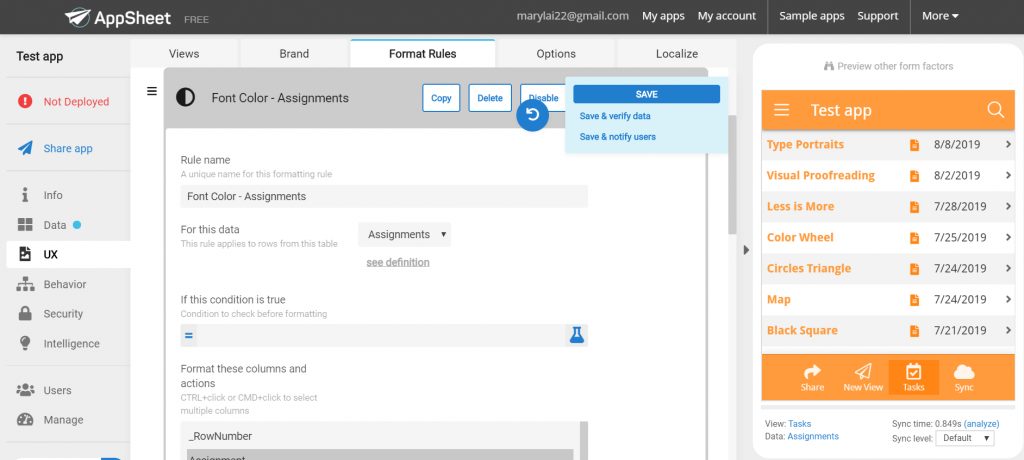
Price: from 5/user/month to $10/user/month (business pricing shall be requested individually)
Goodbarber
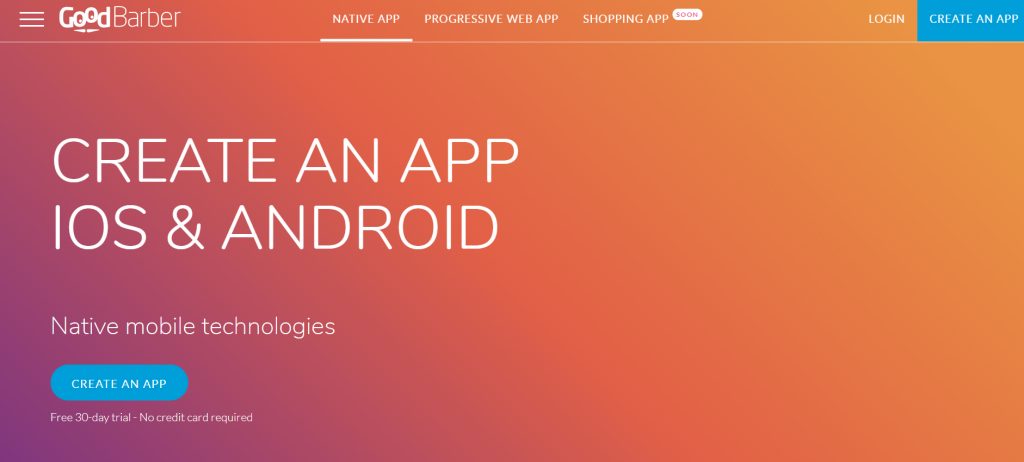
Goodbarber, just like any other indie adventure, really started in somewhat a cellar or an attic if you can’t stand the idea of a cellar’s humidity. Anyway, the team quickly grew and now incorporates around 30 people who continuously work on delivering the best app experience you might ever have.
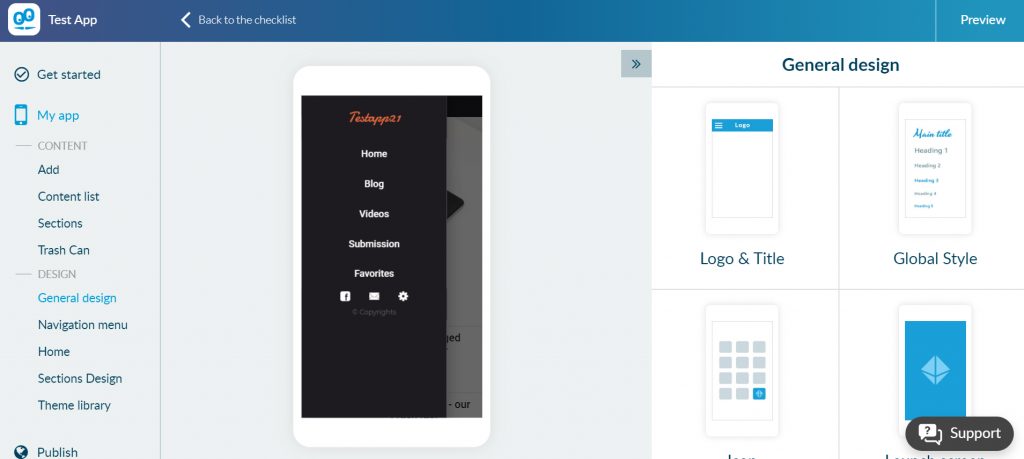
With Goodbarber you can choose to create native apps just as well as PWAs. There are many subscription plans available both for native and PWA apps with two separate pricing options for Android, for example. All native pricing plans allow creating both a native app and PWA, whereas PWA plans allow for the development of only PWA apps. Overall, Goodbarber offers quite a competitive pricing for native apps and allows for fantastic flexibility while building your own app. Unfortunately, they have not yet come up with a shopping app, but you can always integrate third-party stores like Amazon, Etsy, Shopify.
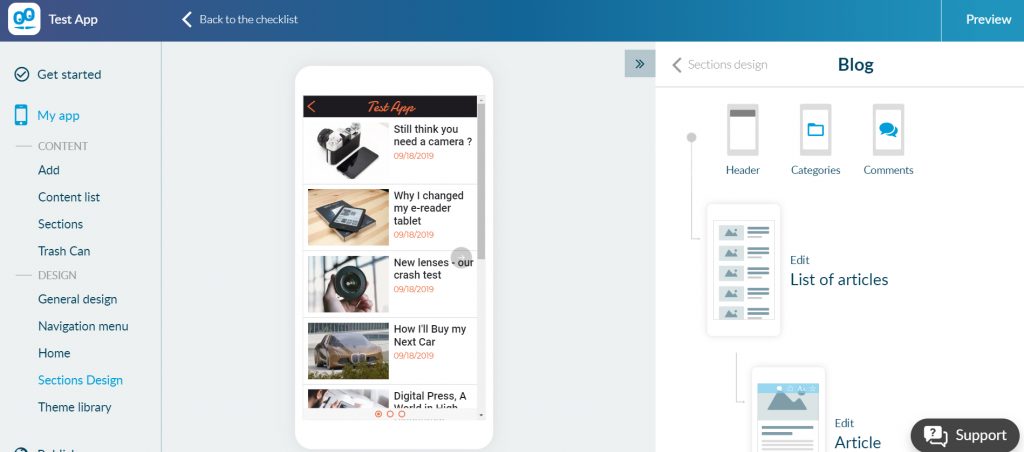
Price: from 15/month to $200/month
If you have any other cool and valid suggestions or used an app maker before, please free free to comment below and we’ll check it out.




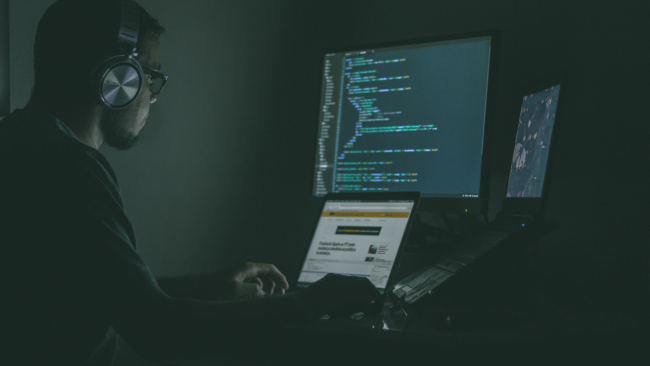


Hi,
Great blog! The list you have provided covers most of the applications that we already see in 2019. I get some very good ideas to create something new . Good information here for those wanting to know more about mobile app technology.
yeah, sure. what are those ideas?
Hello, you forgot to share about Andromo which is also a good platform to make your own mobile application and you also don’t need any coding skills for that. It is all free and you can make so many mobile applications. You just have to log in to their official website and after then you can start making mobile applications easily.