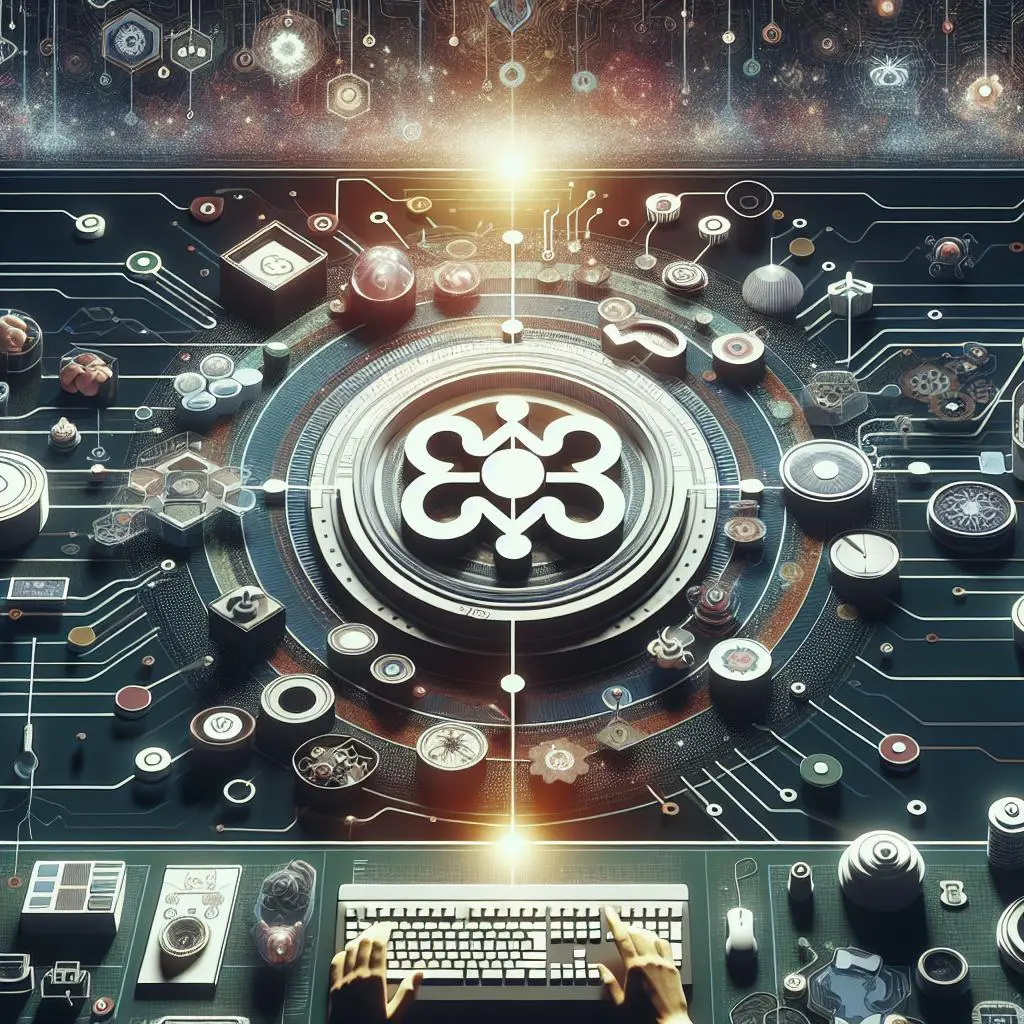Introduction
In today’s fast-paced business environment, where technology plays a pivotal role in driving innovation and efficiency, the ability to swiftly and effectively troubleshoot issues is paramount. Debugging is not merely a technical skill; it is a critical competency that can significantly impact productivity, project timelines, and overall operational success. Whether in software development, IT infrastructure, or digital platforms, mastering debugging equips professionals with the tools necessary to identify, analyze, and resolve issues before they escalate into larger problems. This article delves into essential strategies for effective debugging, providing insights that empower teams to enhance their troubleshooting capabilities. By adopting these practices, organizations can foster a culture of proactive problem-solving, ultimately leading to improved performance and a stronger competitive edge.
Table of Contents
- Understanding the Root Causes of Bugs and Errors
- Employing Systematic Debugging Techniques for Consistent Results
- Leveraging Tools and Technologies to Enhance Troubleshooting Efficiency
- Building a Culture of Collaborative Problem-Solving in Development Teams
- In Retrospect
Understanding the Root Causes of Bugs and Errors
Identifying the underlying factors that lead to bugs and errors is essential in refining the debugging process. Many issues stem from a variety of sources, which can often compound, making resolution more complex. Common root causes include:
- Inadequate Requirements: Often, bugs arise when the project requirements are unclear or misinterpreted.
- Code Complexity: As applications grow, maintaining simplicity becomes challenging, leading to increased error rates.
- External Dependencies: Integration with third-party libraries or APIs can introduce unforeseen issues.
A keen understanding of these causes equips developers with the knowledge necessary to implement long-term solutions. For instance, employing techniques such as code reviews and automated testing can significantly reduce the likelihood of bugs. Analyzing past errors can reveal patterns that inform future coding practices. Here’s a brief overview of strategies to address these root causes:
| Root Cause | Strategy |
|---|---|
| Inadequate Requirements | Regular stakeholder meetings to clarify expectations |
| Code Complexity | Refactoring and modular design principles |
| External Dependencies | Regular updates and version control checks |
Employing Systematic Debugging Techniques for Consistent Results
Implementing systematic debugging techniques can significantly enhance the consistency of your results when troubleshooting software issues. Effective debugging necessitates a methodical approach—ranging from identifying the problem area to isolating potential causes. Crucial strategies include:
- Reproduce the Problem: Ensure that the issue can be consistently replicated under the same conditions.
- Isolate Variables: Change one factor at a time to observe its effects on the outcome.
- Utilize Logging: Incorporate logging mechanisms to capture relevant information leading up to faults.
- Employ Debugging Tools: Utilize specialized software tools that can help in pinpointing errors.
To better understand the debugging process, consider the following table that illustrates common debugging strategies and their primary objectives:
| Debugging Technique | Objective |
|---|---|
| Static Analysis | Identify potential errors without executing code. |
| Unit Testing | Test individual components to verify functionality. |
| Integration Testing | Ensure that individual pieces work together correctly. |
| Code Review | Gain insights from peers to discover overlooked issues. |
By integrating these techniques into your debugging methodology, you can create a robust framework that not only resolves problems efficiently but also minimizes errors in future deployments. Cultivating a consistent approach will lead to better software quality and increased team confidence in handling complex challenges.
Leveraging Tools and Technologies to Enhance Troubleshooting Efficiency
In today’s fast-paced technological landscape, utilizing advanced tools and technologies is paramount for optimizing troubleshooting processes. By integrating automation software and monitoring tools, professionals can significantly enhance their debugging capabilities. These solutions allow for real-time diagnostics, ensuring potential issues are detected before they escalate. Consider implementing the following tools to streamline your efforts:
- Log Analysis Tools: Effortlessly sift through logs to identify patterns or anomalies.
- Performance Monitoring Software: Track system performance metrics and receive alerts on deviations.
- Version Control Systems: Ensure that you can trace back changes and identify the root cause of issues efficiently.
Moreover, mastering collaborative platforms can foster an environment of teamwork, allowing for faster resolution of complex challenges. Utilizing tools that enable user feedback and issue tracking helps maintain an organized workflow. Below is a brief comparison of some popular collaborative technologies:
| Tool | Features | Best For |
|---|---|---|
| Jira | Issue tracking, custom workflows | Agile teams |
| Trello | Visual task management, boards | Small teams |
| ServiceNow | IT service management, reporting | Enterprises |
By embracing these technologies, professionals not only enhance their troubleshooting efficiency but also foster an atmosphere of continuous improvement and collaboration, ultimately leading to superior problem resolution and enhanced productivity.
Building a Culture of Collaborative Problem-Solving in Development Teams
Fostering an environment where collaboration is prioritized can significantly enhance problem-solving capabilities within development teams. When team members are encouraged to share their insights and experiences, a richer problem analysis unfolds, leading to more effective solutions. Regular brainstorming sessions should be implemented to cultivate this culture, allowing team members to contribute freely and build on each other’s ideas. Additionally, having cross-functional teams can introduce diverse perspectives, enabling a more holistic approach to troubleshooting.
To support this collaborative approach, utilizing tools that facilitate communication and project management is essential. Platforms like Slack or JIRA create an open channel for discussion, while shared documentation platforms like Confluence ensure that all team members can access and contribute to knowledge bases. Creating a regular schedule for team retrospectives can also serve as a valuable mechanism for reflecting on past projects, identifying areas for improvement, and discussing the effectiveness of various strategies employed during debugging. Below is a simple framework for agile troubleshooting sessions:
| Session Component | Objective |
|---|---|
| Kickoff | Define the problem |
| Brainstorming | Generate potential solutions |
| Prototyping | Implement the top solutions |
| Review | Assess outcomes and iterate |
In Retrospect
mastering debugging is an indispensable skill for any professional in the technology and software development fields. By implementing the strategies outlined in this article—such as systematic problem analysis, effective use of debugging tools, and collaborative troubleshooting—you can significantly enhance your ability to identify and resolve issues efficiently. As the complexities of software development continue to evolve, a strong foundation in debugging will not only improve your own workflow but also contribute to the overall success of your projects and organization. Embrace these essential strategies, and empower yourself and your team to navigate challenges with confidence, ensuring that you remain at the forefront of innovation in an ever-changing landscape. Thank you for your commitment to excellence in troubleshooting, and we wish you success in your debugging endeavors.