
Node.js, a JavaScript run-time environment used by countless remote professionals today, took the web development sphere by storm when it was first introduced 10 years ago, in 2009: no longer were web developers limited to sandboxed environments like Java — instead, they could finally capitalize on JavaScript’s potential to its fullest.
The best remote Node.js developer is a well-rounded professional who lives by a paraphrased Hippocrates saying: “Trends are short and knowledge is long”. In a pool of numerous Node.js interview questions, you can count on this article to guide you to ace your next technical interview!
Theory
Coding is surely important — just like understanding the underlying metrics and logic behind its performance. How can Node.js be used in the real world? What advantages does it offer? How does its non-blocking I/O model function? Let’s find out!
1. Where can Node.js be applied?
Generally, Node.js excels in apps that require a lot of disk/network access.
- Real-time applications: as such apps require large amounts of input/output operations, Node.js is a perfect fit — its async nature manages to handle the load seamlessly. Typical examples are online services like Google Docs/Sheets and chat rooms.
- Data streaming apps: Node.js manages to combine processing and downloading/uploading data simultaneously in an effective manner.
- REST APIs: Node.js’ rich ecosystem includes the Express.js framework — this makes a killer combo for creating efficient and fast REST APIs.
- Feature-rich Single Page Applications: Node’s event loop allows for seamless data update; furthermore, front-end frameworks like Angular, React, and Vue used for creating SPAs share its JavaScript nature with Node.js, allowing for easier development via reusable structures and components.
(Conversely, a service that requires heavy CPU usage (e.g. video encoding or image processing) will be a bottleneck in and of itself if used with Node.js)
2. What advantages does Node.js offer?
A solution like Node.js didn’t gain its popularity just via a cool logo — here are the crucial features that make Node.js so great:
- Node.js’ ease of use makes it a great option for prototyping and agile development, while its brevity prevents its users from writing too much code (e.g. a server can be up and running in just 16 lines of JS code!)
- Its non-blocking I/O model allows creating fast and highly-scalable services.
- “JavaScript everywhere” approach: Node.js allows JavaScript developers to utilize their expertise (e.g. front-end skill set) to become full-stack developers (and receive higher pay); additionally, this allows for cleaner code as the developer will use the same naming conventions and best practices across the board. Hint: reading these JavaScript Interview Questions (then following it up with Part 2) will actually aid your Node.js skills! 😉
- A large amount of open-source libraries which can help the developer save a lot of time by not creating features or building blocks themselves.
Unfortunately, Node.js is not without its flaws. Its main caveat, poor performance in CPU-heavy tasks, comes from its asynchronous nature. Another problem is callback hell which happens when a number of asynchronous operations are executed.
3. What are the go-to Node.js frameworks?
To use Node.js in different spheres effectively, we have a wide range of frameworks to choose from. Some of the best include:
- Express.js: used to create web apps with Node.js. Utilizes the MVC model.
- Meteor.js: for building reactive web/mobile apps (supporting iOS, Android, desktop, and web versions)
- Socket.io: used for creating real-time apps.
- Koa.js: utilizing ES2017 async features, it’s used to build web apps and APIs.
- MEAN.io: a bundle of open-source solutions that form a framework for creating web apps.
4. Can callback hell be avoided?
Like many life problems, this one can also be solved via writing better code. 🙂
- Avoid nameless functions — besides creating a cleaner code, it also allows the developer to move and reference them using their descriptive names.
- As Isaac Schlueter, creator of npm and member of Node.js team, puts it:
Write small modules that each do one thing, and assemble them into other modules that do a bigger thing.
— this allows the developer to avoid rewriting their code. - Handle each error: with a large number of possible errors, a good practice is to reserve the first argument for an error — that way, the developer will remember to handle any errors that pop up.
5. How does Event Loop work in Node.js?
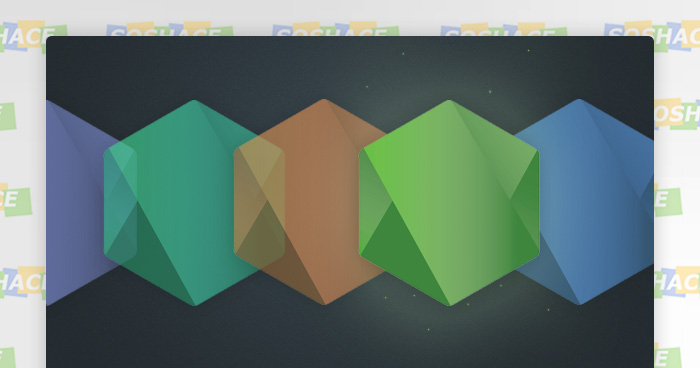
The Event loop manages each asynchronous callback. As Node.js utilizes a single thread and is event-driven, the developer can include specific listeners to an event — when the said event goes off, the listener will execute the callback we provided. Node.js executes one operation and doesn’t stop to wait for the output; instead, it keeps on executing other code parts. After an operation is executed, the output is received and the callback function is run — in this case, each of the callback functions is queued in this Event Loop and run consecutively.
6. How does the non-blocking I/O model function?
Unlike many other environments (in relation to Java or PHP), Node.js utilizes a non-blocking I/O model. This means that operation A gets executed, but does not prevent further operations (B, C, D…) from being executed before it finishes first. This allows the developer to fully use CPU’s power (although only a single thread)
7. Which tool can be used to deploy Node.js application on the server?
Node.js offers a variety of different tools that enable a given app to be deployed on a server and keep it running. The optimal solution is pm2 as it provides great features like:
- Running a number of instances of an application on the same port.
- Running an app in cluster mode.
- A built-in load balancer.
- Managing deployment of a number of apps via a single config file.
8. How can Node.js applications be debugged?
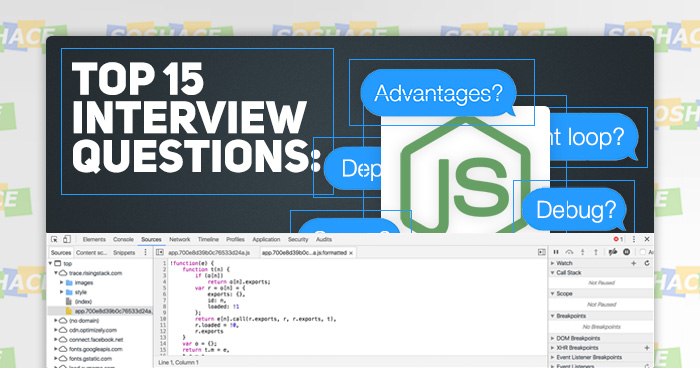
There are quite a few debugging options available to Node.js developers:
- VS Code’s debugger can be used via running a Node.js app with the inspect flag:
$ node — inspect .js. - Chrome DevTools debugger can also be used — working just like with client-side JavaScript.
- Node-inspector with the following option:
$ node-debug app.js, loading the Inspector in developer’s browser of choice.
9. How to secure a Node.js app?
With Node.js being the project’s backbone, it’s crucial to ensure that all security policies are in place.
- Node.js debugger is provided with full access to the Node.js execution environment — this means that a hacker can access its port and run their own code, acting as a Node.js process; therefore, the developer should make sure that the debug port info is never leaked.
- Authentication: checking the user’s identity and verifying their access level.
- Using Node.js security tools: helmet (sets HTTP headers), csurf (verifies correct tokens in incoming requests), node rate limiter (protects from brute force attacks via controlling the rate of repeated requests), and cors (enables cross-origin resource sharing).
Coding
Of course, no technical interview is complete without some real coding challenges — so let’s see how a remote Node.js developer will approach these!
10. How to print command line arguments passed to the script?
Sample command:
node script.js a b=1 23
Sample output:
a b=1 23
Answer:
var i;
if(process.argv.length > 2) {
for(i=2; i<process.argv.length; i++) {
console.log(process.argv[i]);
}
}
11. What is wrong with this code?
function foo(err, callback) {
if (err) {
callback(err);
}
callback();
}
Answer:
Calling the callback is not stopping the method from completing the execution. It will just move on to calling next callback(). The code can be corrected in this way:
function foo(err, callback) {
if (err) {
return callback(err);
}
callback();
}
12. There are 3 files in the directory “nums”: 1.txt (1 byte), 2.txt (2 bytes), 3.txt (3 bytes) What will the console output look like?
var fs = require('fs');
var path = 'nums';
fs.readdir(path, function(err, items) {
for (var i=0; i<items.length; i++) {
var file = path + '/' + items[i];
console.log(file);
fs.stat(file, function(err, stats) {
console.log(file);
console.log(stats['size']);
});
}
});
Answer:
nums/1.txt nums/2.txt nums/3.txt nums/3.txt 1 nums/3.txt 2 nums/3.txt 3
13. What is the output of this code?
var events = require('events');
var onceMoreEventEmitter = new events.EventEmitter();
onceMoreEventEmitter.once('once', function() { console.log('once'); });
onceMoreEventEmitter.on('more', function() { console.log('more'); });
onceMoreEventEmitter.emit('once');
onceMoreEventEmitter.emit('more');
onceMoreEventEmitter.emit('once');
onceMoreEventEmitter.emit('more');
Answer:
once more more
14. Create a simple http server listening at port 3000 to serve video
var http = require('http');
var fs = require('fs');
http.createServer(function (req, res) {
res.writeHead(200, {'Content-Type': 'video/mp4'});
var rstream = fs.createReadStream('video.mp4');
rstream.pipe(res);
}).listen(3000);
15. Create a simple web server that can read a given file on a given disk via “readFile” function
var http = require("http");
var fs = require('fs');
var port = 3000;
var serverUrl = "127.0.0.1";
var counter = 0;
var server = http.createServer(function(req, res) {
counter++;
console.log("Request: " + req.url + " (" + counter + ")");
if(req.url == "/sample.html") {
fs.readFile("sample.html", function(err, text){
res.setHeader("Content-Type", "text/html");
res.end(text);
});
return;
}
res.setHeader("Content-Type", "text/html");
res.end("<p>Hello World. Request counter: " + counter + ".</p>");
});
console.log("Starting web server at " + serverUrl + ":" + port);
server.listen(port, serverUrl);
Conclusion
Although technical interviews often seem like the ultimate challenge, with just enough effort and perseverance, you can become the best remote Node.js developer — so here’s to that! ⭐



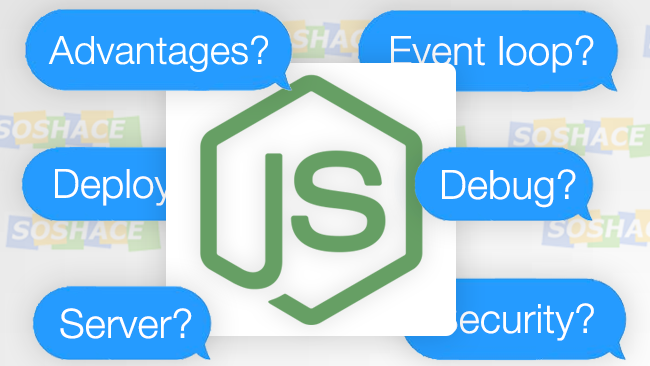
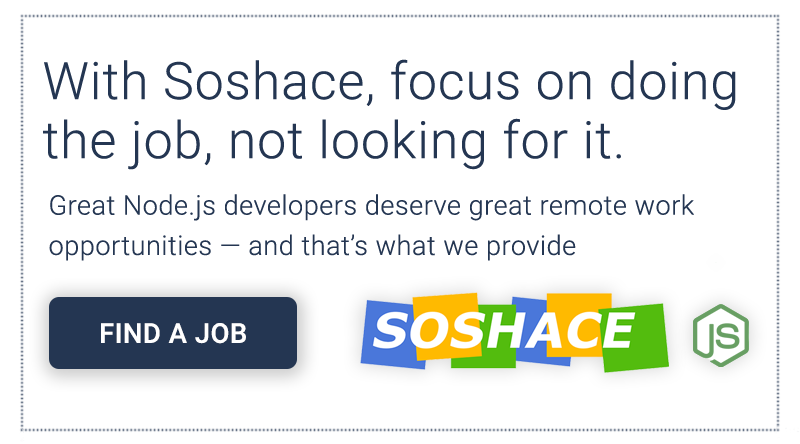



I think it’s useful for web developers and programmers. For your convenience, you can have everything in one place.
http://onlinedevtools.in