
Whatever the reasons for you to look for the hottest web development trends, be it a sheer curiosity, the need to research for your blog, a school project, an academic paper, or simply wish to stay on top of your competition, you happen to be in the right place, because in this article we’ll cover the hottest trends in the industry.
Chatbots
Push Notifications
Progressive Web Applications
Response Animation Idle Load
Blockchain
Artificial Intelligence
AR/VR/MR
DevOps
IOT
Quantum Computing
Serverless Computing // Cloud Computing
Big Data
Machine Learning
Due to the rapid growth of web development, it’s always something new coming up in the news, blog posts, podcasts, you name it. Some of the below-mentioned topics have certainly been making headlines for quite a while already, which doesn’t make them less “hot,” but rather confirm their vehement popularity. The list herein is randomly sorted, so there’s no need to look for unnecessary correlations. Feel free to jump into any section that might be of particular interest to you.
Chatbots

Chatbots are computer programs that allow your customers or visitors to your site talk to you even if you’re absent. It’s a fantastic way to gather more information about your visitors or help them find the necessary information without the need to search for it manually. This small piece of artificial intelligence can conduct conversations either through text or audio. While creating a chatbot, a developer would want to simulate a human interaction thus making a chatbot behave like a human. The Turing test is a test of a machine’s ability to exhibit intelligent behavior that of a human. If the chatbot passes the Turing test, it’s believed to be able to reliably generate human-like responses.
Chatbots typically fall into two categories: those that are built using natural language processing systems and those that just scan the human reply for keywords and pull back a response from the database matching those keywords. Chatbots, then, can be classified into several other categories depending on where they are used: e-commerce, customer support, developer tools, education, entertainment, games, health, etc.
Today, many chatbots are accessed through virtual assistants like Google Assistant, Amazon Alexa, or through messaging apps, like Facebook, or WeChat, or via custom-built company’s apps and websites.
The popularity of chatbots has spurred after Facebook’s F8 Conference back in 2016 when Mark Zuckerberg unveiled that FB messenger would allow chatbots into the app. According to Business Insider, as many as 80% of companies claimed they would want to incorporate chatbots into their businesses by 2020.
Now, speaking of developing and deploying chatbots, there are cloud-based chatbot development platforms offered by PaaS (Platform as a Service) providers, like IBM Watson or Oracle Cloud Platform. These powerful PaaS provide natural language processing, artificial intelligence, and mobile backend as a service for chatbot development.
Other popular solutions for building a chatbot include chatbot development frameworks, like Microsoft Bot Framework, ChatterBot, Wit.ai, Dialogflow, Pandorabots, and Botpress.
For example, Wit.ai is a free platform for building text and voice-based bots that can be used on the user’s preferred messaging platform. Moreover, Wit.ai enables developers to build applications and devices using extensible natural language platform: Wit can be used for mobile development, home automation, wearable devices, and hardware. Current SDK available include Node.js, Python, and Ruby. You can also use the HTTP API.
Push Notifications
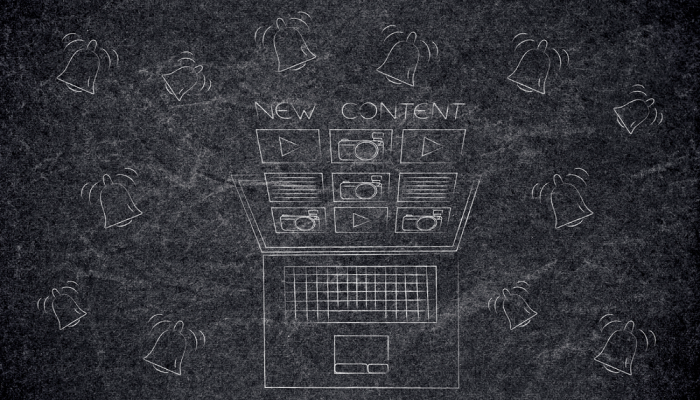
Push notifications, previously prevalent in the mobile environment, are now popping up everywhere on the web. To say the truth, while one of the most annoying pop-up windows on a website, asking to enable the push notifications is a great way to stay connected with your customers and visitors and keep them engaged and coming back to your site for more information. Honestly, when the feature just appeared, I subscribed to more than a dozen or so websites, but it quickly became pretty much a distraction, so I’m now only subscribed to just one, and I think I will be unsubscribing from it as well in the nearest future. But it’s just me, your customers might love your updates. So it’s always fun trying and finding out what works best for your visitors.
So, what exactly is a push notification? While a pop-up appears on a website the user is currently at, push-ups are independent of a website but rather associated with web browsers and applications. Push technology, sometimes currently referred to as server push, is an Internet-based communication where the request for a transaction is initiated by the publisher or central server. Push is the reverse of a pull, where the request for the transmission is initiated by the client.
Push notifications were first introduced by Apple back in 2009 and, then, were quickly adopted by Google in 2010 and Microsoft in 2015.
So how do the remote push notifications actually work? As mentioned earlier, remote push-ups are handled by the remote server. Under the scenario, the client app needs to be registered on the server with a unique key, aka a UUID, or Universally Unique Identifier. The server, then, fires the message against the UUID to deliver the message to the client app via an agreed client/server protocol, like HTTP or XMPP (Extensible Messaging and Presence Protocol), and the client shows the message received.
Google has an amazing guide on setting up push notifications to a web application, from configuring it to unsubscribing your users, so if you think of enabling push-ups for your website, then this is definitely a good starting point: Adding Push Notifications
Progressive Web Applications

Progressive Web Applications, or PWAs, are so hot, they burn. If you have not yet heard about PWAs, then you’ve obviously been hibernating for a couple of years or you just happen to live on the Moon (lucky you).
Okay, so, PWAs are web applications that look and load like regular websites, but, in fact, are much more than that: they offer additional user functionality like working offline, push notifications, and device hardware access previously available only to native apps.
Back in 2005 web technologies have shifted from the creation of static to dynamic web pages that are driven by the server (PHP, ASP.NET) or client (Ajax), and responsive web design. The term “progressive” was coined back in 2015 by Google developers, who described progressive apps as those that worked for every user regardless of browser choice and were built with progressive enhancement at its core; PWAs were also described as responsive, connectivity independent, behaving like an app, safe (served via HTTPS), installable, and re-engageable.
Let’s think why you might need a PWA. It’s fast: because you cache the data, the app is extremely fast to start even without hitting the network. PWAs behave like native apps: they are on users’ home screens, have access to device’s functionalities like native apps, and send push notifications, just like apps.
By the way, Google has published its PWAs checklist to ensure you do everything possible to create a reliable and fast web application: Google’s Checklist
Technologies and specifications you need to create PWAs include:
-
- Manifest, a W3C specification, a JSON file with meta information about the web app. Here’s a sample tool to generate the manifest: Web App Generator
- Service Workers provide a scriptable network proxy in the browser to manage HTTP requests programmatically. Basically, server workers run in the background of an application and act as a proxy between the network and application. They intercept network requests and cache information that can be later retrieved offline.
- Web Workers allow a web app to run multiple threads of JavaScript code simultaneously.
- WebAssembly allows precompiled code to run in a web browser at the native speed.
- IDB or Indexed Database is a NoSQL database that’s built into modern browsers. It allows to quickly display content regardless of connectivity issues or Internet speed.
- Local Storage & Session Storage are key-value stores
- Application Shell Architecture that is used for rapid loading. Service workers store the basic user interface (or shell) that provides an initial static frame into which content can be progressively and dynamically loaded.
In case you decide to build your PWA, then Google Codelabs have a fantastic tutorial to help you do just that: Your First PWA.
Response Animation Idle Load
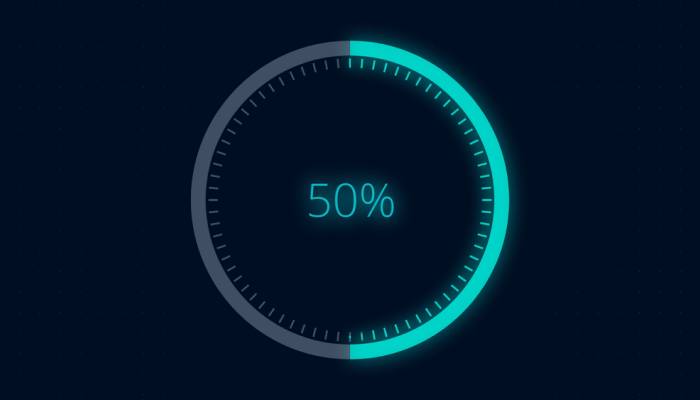
Response Animation Idle Load, or RAIL, is a user-centric performance model that breaks the user experience into key actions, which are, in their essence, response, animation, idle time, and load. The goal of this metric is to ensure users have a good time on your website. For example, the goal of a response component in the metric is to complete a transition initiated by user input within 100ms; the goal of an animation component is to produce each frame in an animation within 10ms; maximize idle time so the page responds within 50ms to user input; and deliver content in less than 5 seconds.
Now the tools to measure RAIL are Chrome DevTools, WebPageTest, and Lighthouse.
If you’re not yet convinced that page loading time or speed of a response to the user input matters, then consider this: Amazon reported that every 100ms of latency, costs the company 1% of profit.
Blockchain
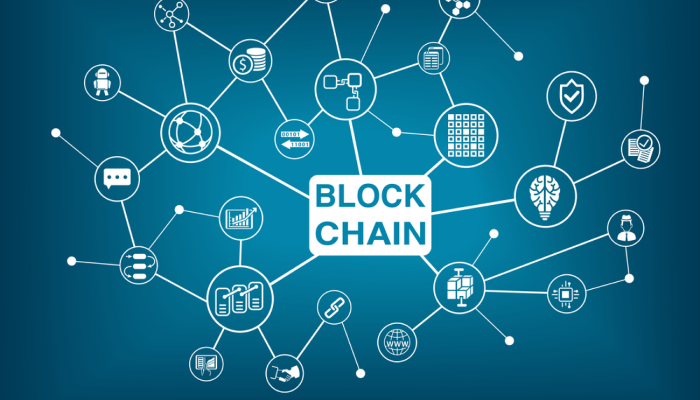
Thanks to Bitcoin, blockchain has become forever ingrained in our vocabulary. The blockchain is a distributed decentralized digital ledger, a list of records, called blocks, which are linked using cryptography. Each block contains a hash of a previous block, a timestamp, and transaction data. What’s amazing about blockchain is once the transaction appears on the ledger, it can’t be altered, not in a million years. Also, a blockchain is managed by peer-to-peer network adhering to a protocol for inter-node communication and validating of new blocks. Being decentralized, blockchain has no central point of failure. All validated transactions that happened on the blockchain are broadcast to the network and added to the block they are building, which later, upon its completion, is broadcasted to other nodes.
Now, you may wonder, how exactly it relates to web development. Well, the network downtime, security breaches can all be addressed with blockchain technology, because the latter comes with an array of benefits of a decentralized network that can help secure data and manage it efficiently through smart contracts. While the bitcoin blockchain was built by (supposedly) Satoshi Nakamoto with C++, it’s essential to know other core technologies and programming languages to build blockchains for business: Java, JavaScript, Python, Perl, among others.
Currently, blockchain technology is the most useful in areas of business, such as finance, healthcare, government, and manufacturing. IBM, for example, has a bunch of cases on implementing blockchain in various businesses on their website.
Artificial Intelligence
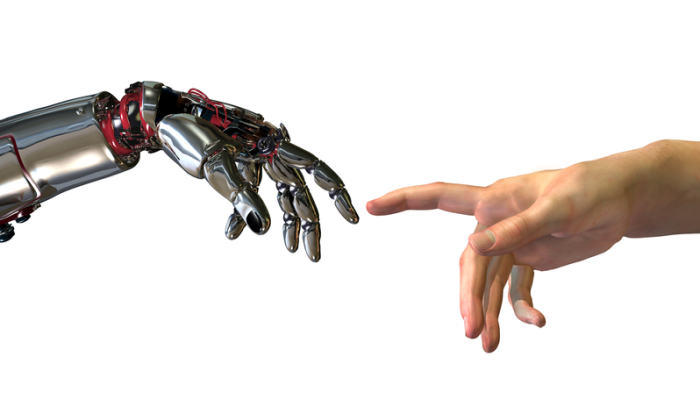
Artificial intelligence (AI) is the intelligence of the machines. Sometimes AI is referred to as the study of intelligent agents, which are defined as devices capable of perceiving their environment and taking action that maximizes their chances of achieving their goals. The term AI also describes the machines that mimic cognitive functions, such as learning and solving problems, that are associated with a human mind.
Artificial intelligence is actually comprised of a lot of technologies; for example, chatbots, voice recognition, virtual assistants, etc. are all considered to be one way or another connected with the concept of artificial intelligence.
Implementation of artificial intelligence, in terms of web development, has numerous advantages: from speeding up a search for necessary products, making interactions with web site visitors more engaging and fruitful, providing more relevant experience for users, and making marketing and retargeting much more effective.
For example, consider a web-based solution, Sketch2Code: the app allows to transform a handwritten user interface sketch from a simple picture into a valid HTML markup code.
By the way, we have a great article on Artificial Intelligence in Recruitment, in case you might be interested.
AR/VR/MR

Augmented reality (AR) adds a digital element to a live view by using a camera on a smartphone, for example, Snapchat lenses or pokemons from Pokemon Go.
Virtual reality (VR) is a complete immersion experience without the physical world with the help of devices such as Google Cardboard, Oculus Rift, HTC Vive.
Mixed reality (MR) is the combination of the elements of both AR and VR, where both real world and digital object happen to interact. Example: Microsoft’s HoloLens.
So, what’s the catch for web development? AR, in particular, is going to be an invaluable addition to a lot of existing web pages. Why? Because it will bring human-to-computer interaction to the whole new level. Consider potential buyers visualizing objects while shopping online, learning how surgeons perform heart operations as part of a curriculum in a medical school, or seeing medieval artifacts and pyramids without ever leaving your room. What AR does is that it allows placing a real size object (or a version of it) on a surface for the user to move around it, come closer or further away and studying it deeper than it would ever be possible with a two-dimensional image.
AR in web design has already come a long way thanks to the creation of plugins, like WordPress VR. But when AR becomes fully available for a web designer, the user experience is going to be significantly enhanced.
By the way, we have a great article on VR and AR in Remote Work, in case this is something you might be interested in.
DevOps

DevOps is another abbreviation you’re bound to hear more and more often these days. What it essentially stands for is the combination of software development and information technology operations. DevOps is a set of practices that aim to optimize or shorten the systems development life cycle while delivering features and updates in close alignment with business objectives. DevOps preaches the use of a different set of tools, called toolchains, to achieve these objectives.
DevOps Teams use practices to automate processes that traditionally have been slow or manual. They use tools and stacks that enable them to develop and evolve applications quickly and reliably.
The benefits of incorporating DevOps philosophy into your organization include:
-
- Speed (moving at high velocity enables to create products and software for customers faster, making markets better, and staying on top of the competition)
- Rapid delivery (the quicker you release new features, the faster you respond to customer feedback). Rapid delivery is achieved through continuous integration and continuous delivery.
- Reliability (ensuring quality before releasing features). Monitoring and logging practices help to stay informed on the current performance of applications.
- Scale (operating at scale). Infrastructure as a code helps to manage the development, testing, production in a repeatable and more efficient manner at scale.
- Collaboration (building more effective teams). Developers and operations collaborate closely, share responsibilities, and combine workflows.
- Security (preserving compliance). Policy as a code ensures the policy is defined and efficiently tracked at scale.
If you’re still confused by the definition, then, to put it simply, DevOps is the practice of operations and development teams working closely together for the entire service lifecycle. Operations adopt the same techniques as developers for their work, thus “everything as code” is pretty much in the essence of this approach.
IOT

Internet of Things, or IoT, is the network of devices (from vehicles to home appliances) that can be connected to the internet for interacting among themselves and exchanging data. The idea is that the Internet is not only for desktops and smartphones but for other physical things. Embedded with technology, these everyday objects can connect to the Internet, be remotely monitored, and controlled. The most well-known and wide-spread example of IoT is a smart home.
Smart home devices belong to a larger concept of automating home appliances with the hope of making human life easier. The long term benefits include saving energy, for example, when the lights automatically turn off if no one is present in the room, or improving health and safety.
Smart home devices are based on a platform or hubs that control smart devices and appliances, like Apple’s HomePod, Google Home, and Amazon Echo.
There are other implementations of the same concept in the Internet of Wearable Things and the Internet of Medical Things, which open up immensely powerful possibilities, like remote health monitoring and emergency notifications, among others.
So how does IoT actually work? IoT systems are generally based on four distinct components: sensors/devices, connectivity, data processing, user interface. Sensors or devices collect data from the environment (could be anything from the soil moisture rate to temperature reading). The device, then, needs to connect to the cloud in order to transfer data by using cellular, satellite, WiFi, Bluetooth, low-power wide-area networks, gateway/router, or ethernet. As soon as the data gets to the cloud, it needs to be processed. The processing of data can be both simple and complex. Simple processing can happen if a temperature reading is determined against a certain threshold, while complex — happens when the computer needs to identify objects on a video to determine if someone has intruded property. After the data’s processed, it needs to be communicated to the end-user through text, email, push notification, or any other similar way. The user interface can also allow the end-user to take a specific action toward that data or interact with it in any other way. This is a process in a nutshell.
Quantum Computing
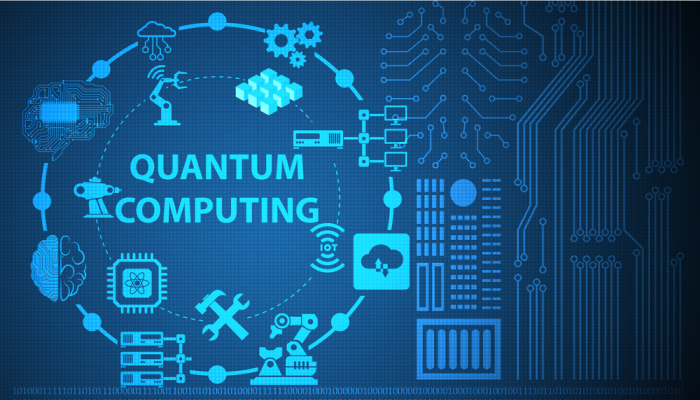
Quantum computing is using quantum-mechanical phenomena to perform a computation. Traditional computers use long strings of bits (0 or 1); quantum computers, on the other hand, use quantum bits, or qubits, which encode 0 and 1 into two quantum states. But what does it exactly imply? What it basically means is that the resulting quantum data can be in multiple states at the same time and that separate quantum particles can be linked even if separated by great distances. Speaking of quantum computers, they can process vast amounts of calculations at the same time: instead of using 1 and 0, they have the advantage of using 1 and 0 and superpositions of 1 and 0.
Sounds fun, right? Except for the latest quantum computer roughly costs 15 million dollars. So there’s no chance you’re using a quantum computer anytime soon. Besides, the existing quantum computers are able to perform only a few scientific functions or mathematical problems, meaning they are not yet even close to the computers and their functions we’ve become so accustomed to. So, what’s all the quantum computing hype is about then? Well, in the long run, computers such as these are believed to revolutionize science: from creating more efficient algorithms, optimizing financial portfolios, creating optimal machine learning models, to discovering new drugs.
Serverless Computing // Cloud Computing

First off, there’s no such thing as “serverless” computing; however, such a term exists and refers to cloud-computing execution model, where the cloud provider runs a server and manages the allocation of machine resources. Serverless computing is named as such because the business doesn’t have to purchase or rent servers or virtual machines to run the back-end code.
Now, what’s the difference or relations between cloud computing and serverless computing? Cloud computing is a general all-encompassing term that applies to several styles of delivering computing services, one of which happens to be serverless computing where the customer is only concerned with the code being run, and the cloud takes care of everything else. There are different models of how cloud computing providers offer their services: IaaS (Infrastructure as a Service), PaaS (Platform as a Service), SaaS (Software as a Service). As well as different deployment models: private, public, hybrid clouds, and others. So, in the case of, say, SaaS, business subscribes to an application it accesses over the internet; for PaaS, business creates its own custom app; for IaaS, huge companies like Amazon or Google supply their resources on-demand from large pools of equipment installed in data centers.
Now, why is this a trend and why it’s important? Cloud computing, although having been here for a while already, is still a subject of research. The driving force behind it is that businesses seek to minimize the risks of building complex networks and computing hardware in-house, as well as minimizing the risks associated with internal outages.
Big Data

Big Data refers to huge volumes of data that can’t be processed effectively with the existing applications. For instance, the examples of big data can be the New York Stock Exchange daily terabyte of new trade data or 500 daily terabytes of social networking data that keeps ingested into the databases. There are three types of big data: structured, unstructured, and semistructured. The structured data is relatively straightforward in that it can be stored and accessed in some kind of fixed format. In unstructured data, the form of data is not known. In addition to its huge size, unstructured data raises multiple challenges in processing, storing, and deriving value out of it. One of the examples of unstructured data is a combination of text, images, videos, etc. Semi-structured data has features of both other forms. For example, a semi-structured data can be presented as structured but is not defined, like data represented in an XML file.
Currently, the term big data refers to the advanced data analytics methods that extract some sort of value from data, like in predictive analytics, or user behavior analytics.
According to the available research estimations, by 2025 there will be 163 zettabytes of data (to put the term into perspective: gigabyte → terabyte → petabyte → exabyte → zettabyte). The questions are who would own the big-data initiatives, how that would affect the organizations, what needs to be accomplished to handle such vast amounts of data. To understand the need for appropriate and efficient data management, it’s worth noting that such companies as Oracle, IBM, Microsoft, HP, and Dell, have spent more than 15 billion dollars on software firms that specialize in data management and analytics.
How is exactly then big data relates to web development? In the current state of affairs, in software development, for example, programmers code and repurpose existing models to create a working application. With utilizing big data analytics, a developer would no longer have to decide which feature in an application goes where, but rather use available data from similar apps to determine what’s essential for users and do just that. App upgrades are thought to be also driven by data analytics, rather than focus groups or marketing research. Developers will have to use available data from all media streams (user demands from social media, user behavior and interaction with existing apps) and turn them into actionable insights.
So the pattern that we see here is that web development is no longer about just coding, but also about structuring data, cleaning, and curating it. The trend, it seems, is in Python scripting and data analysis in R and Matlab.
Machine Learning
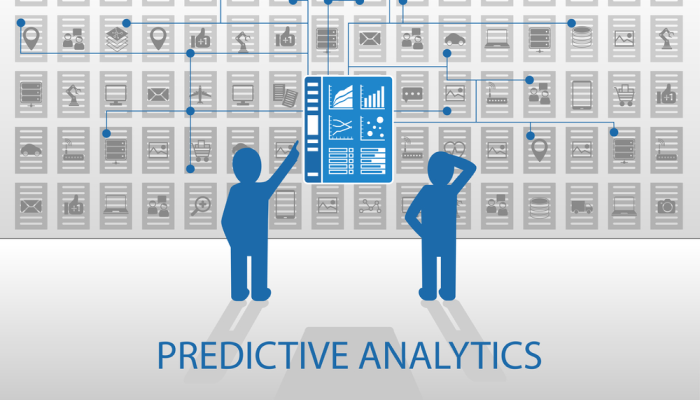
Machine learning is a scientific study of algorithms and statistical models that computer system use to perform a task without explicit instructions but relying on patterns and inferences. Machine learning is considered a subset of Artificial Intelligence, as well as closely related to computational statistics, where predictions are made using computers. What machine learning algorithms actually do is they build a math model of sample data, aka training data, and make predictions or decisions based on that available data without being programmed to perform a task. For example, if you write a letter congratulating your mother on her birthday, and then see all the ads pop up with recommendations for birthday presents, then you’re dealing with machine learning algorithms. Recommendation engines use machine learning to personalize online delivery in real time.
So, machine learning algorithms can be both supervised and unsupervised. Supervised require the presence of a data scientist to provide input and output and furnish feedback about the accuracy of predictions. Unsupervised algorithms do not need a data scientist, instead, they use an iterative approach of deep learning to review data and arrive at conclusions. Unsupervised algos are used for complex tasks like image and speech to text recognition, natural language generation, etc. These algos combine millions of data and identify subtle correlations between many variables; this is possible thanks to big data, a huge amount of training data available.
Many believe that machine learning will forever transform web development. Indeed, there are powerful impacts of machine learning on current web development: machine learning APIs, customized content and information, and more.
Currently, there are five powerful machine learning frameworks available for web development: Microsoft Cognitive Toolkit, TensorFlow, Apache Mahout, Apache Singa, and Caffe. These are written in Python, Java, or C++, or a combination of those languages.
I think with this article, we’ve covered the major part (if not all) of the hottest topics out there in web development, but if you have something to add, please, feel free to do so in the comments.







Thanks you and I admire you to have the courage the talk about this,This was a very meaningful post for me. Thank you.