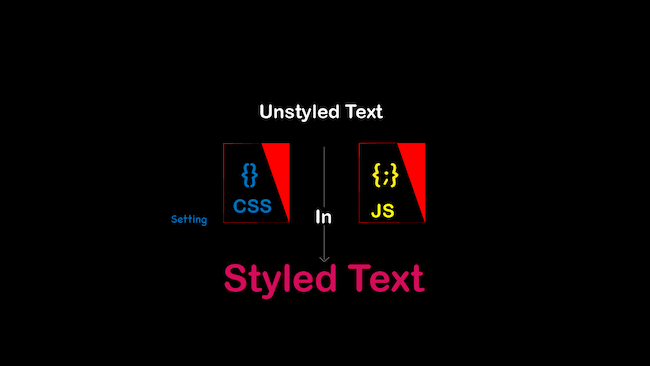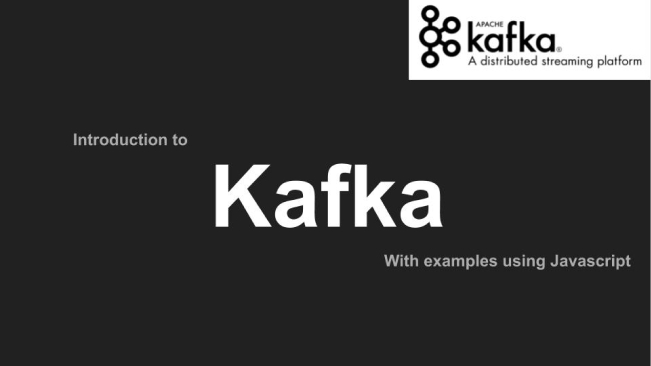In today’s world of digital and technological advancement, if your business does not have a website, it’s almost as if your business is not existing. One thing that has become a bottle-neck to the development of fast, sleek, and functional websites is the issue of bugs. Bugs can cause loss of revenue and even damage the reputation of designers, web developers, and project managers alike. Fortunately, bug tracking tools come in handy at this point. Whether you agree or not, bugs are present in every process of software development, and bug tracking tools play a critical role in ensuring that the software development process is secure and free from hindrances.
What are bug tracking tools?
Bug tracking tools are tools that have been designed to detect defects, errors, or bugs in software and bring them to the notice of the team of designers and developers. The primary function of bug tracking tools is to isolate, categorize, prioritize, and fix bugs or errors in code used to design a website or app.
Bug tracking tools are invaluable for developers because it makes the entire process of web development so much easier and free from obstacles. Bug tracking tools are part of the elements needed to create a website that is fast, well-optimized, stunning, and error-free.
If you have a great bug tracking tool, you’ll also have a great, secure, and well-optimized website.
Why you need a bug tracking tool?
- It enables you to discover bugs or errors on time.
- It enables you to know which application has an issue.
- It provides team members with the platform to easily share files and communicate about bugs.
- Prioritize bug issues that developers need to focus on.
- It helps developers do a good job and get it right the first time.
- It makes for happy customers.
Best bug tracking tools
We understand that there are tons of bug tracking tools in the market. But do not worry, we’ve trimmed the shelve for you. Here is a list of 9 (nine) best bug tracking tools you should consider.
1. DebugMe

Twitter handle: https://twitter.com/DebugMe_eu
DebugMe is a very easy-to-use bug tracking solution. One great feature of this tool is its ability to detect and track bugs visually. Another characteristic that separates DebugMe from other bug reporting solutions is that it integrates well with top web browsers such as Microsoft Edge, Internet Explorer, Opera, etc. DebugMe saves developers, testers, clients, and designers a lot of time by allowing them to simply enter the bug tracking code into the meta tag of the website, and by so doing, bug tracking is embedded into the website.
2. eTraxis

eTraxis is a top-notch bug tracking tool. It is built on a PHP framework, and it supports MS SQL, Oracle, My SQL, and other databases. It offers a great amount of flexibility to users, and it not only serves as a bug tracker, but it also doubles as a system for customer relationship management. eTraxis has the following features:
- Provides detailed History of events
- Supports attachments in issue
- Offers a great deal of flexibility
- Detailed email alert notifications
- Handles multiple projects
- Supports an unlimited number of users
- Customizable workflows
- It integrates well with other tools used by developers.
3. Backlog
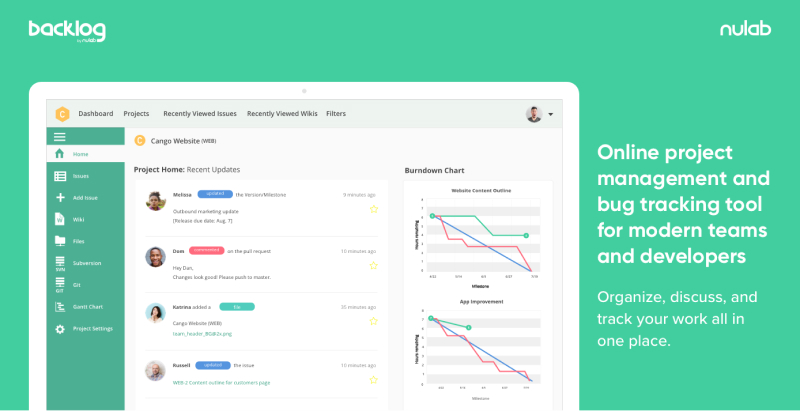
Backlog is an all-in-one project and code management tool. It combines the organizational benefits of task management with the power of buck tracking and version control. Assign, track, and release code right alongside regular project work with built-in Git and SVN repositories. Kanban-style boards for each project make it easy to view every task as they move through your workflow. With features like Wikis, file sharing, Gantt charts, burndown charts, and custom statuses, you can visually manage your entire project from beginning to end.
Pros: It’s visual features like Kanban boards, Gantt charts, and burndown charts make it easy to track work and optimize your workflow.
Cons: None.
This cloud-hosted tool is also available on-site for Enterprise users. Mobile apps for iOS and Android are available for working on the go.
4. BugHerd

Twitter handle: https://twitter.com/bugherd
BugHerd is one of the most user-friendly and easy to use bug tracking software widely used by project managers and developers alike. One defining characteristic of BugHerd is its Kanban-style board for managing tasks. It also categorizes issues or bugs into four lists. These lists are a ‘backlog,’ ‘To-do,’ ‘doing,’ and ‘done.’ This gives developers and their teams the opportunity to manage tasks effectively. BugHerd has the following features:
- The interface is easy to use
- Supports visual bug reports
- Inline tagging
- Onsite bug resolution and feedback
- Notifications
- Attach files to bug issues
- Real-time discussions
5. DoneDone

Twitter handle: https://twitter.com/GetDoneDone
DoneDone has been in the bug tracking industry for a very long time, and it is still waxing strong. The high point of the DoneDone software is that it makes the bug tracking process very easy. It centralizes all bug tracking tasks into one repository so that it can be easier for team members to deal with all issues from one location. DoneDone has the following features:
- Real-time notifications.
- It supports the creation of custom workflows.
- It integrates with other platforms such as Glip and Slack.
- Very simple, easy to use, even for non-technical employees.
- Real-time notifications.
- It has a centralized dashboard that shows all issues and tasks.
6. Bugzilla

Twitter handle: https://twitter.com/bugzilla
This is an open-source or universal-use bug tracking software. It is a very popular software that is used by a lot of developers and project managers. Bugzilla was created in 1998 by the Mozilla development team. Bugzilla has the following features:
- Generates bug lists in various formats.
- Schedules report on a daily, monthly, and weekly basis.
- Senses identical bugs automatically.
- Notifies via email on any change in code.
- It is highly secured.
- Sets a timeframe for when a bug challenge will be resolved.
- Integrates with a lot of other project management tools.
- Workflows and fields are customizable.
7. Mantis

Twitter handle: https://twitter.com/mantisbt
Are you a small or medium scale business looking for a bug tracking system that is user-friendly and easy to use? If yes, Mantis might be ideal for you. Mantis has been a functional bug tracking tool for over 15 years now, and it is even more relevant today. It comes in the form of a web application, and it can work with a lot of databases like PostgreSQL, MS SQL, MY SQL, and many more. Mantis has the following features:
- Email notification
- Affordable and easy to install
- Supports time tracking
- Supports unlimited users
- Can work on multiple projects at a time
- Advanced search options
- Integration of source code
- Chat options, and many more.
8. Redmine

Twitter handle: https://twitter.com/redmine_news
This is also an open-source bug tracking system that is free to use. Redmine was written with the Ruby On Rails framework. It is a very effective software for tracking issues with codes, and it also supports multiple languages. Developers can even employ the use of online localization and translation services like The Word Point and other brands to get the translation done in various languages. Redmine has the following features:
- Can work on multiple projects at a time
- Supports SCM integration
- Supports multiple databases and platforms
- The bug tracking system is flexible
- Multi-language support
- Notifies via email when issues are detected
- Gantt chart gives a visual analysis of the project
- Has a calendar to ensure that deadlines are met.
9. GitHub

Twitter handle: https://twitter.com/github
GitHub is a free, open-source bug tracking solution developed to cater specifically for the interest of developers. It has a platform where developers come together to interact, share codes, and solve their bug tracking challenges together. You can get access to a large number of developers through the GitHub community. You can even see the projects that the developers are working on and how they solved different technological issues.
GitHub integrates well with other platforms such as; Codeship, Gitter, Slack, Waffle, Cloud9, and so on.
10. zipBoard

Twitter handle: https://twitter.com/zipboardco
If you’re looking for a website bug tracker that can manage complex and large website development projects, then zipBoard would be ideal for you. It integrates with other tools and platforms such as Slack and JIRA. It has a central task dashboard through which team members can interact, make comments, and suggestions.
In Closing
There are indeed lots of bug tracking solutions in the market today; nevertheless, your team needs to find the right bug tracking software. Ultimately, the size of your website development team and budget will determine the bug tracking software you’ll choose.
Essentially, you need a bug tracking solution that is robust and one which can adjust appropriately as your team grows and as your requirements increase.