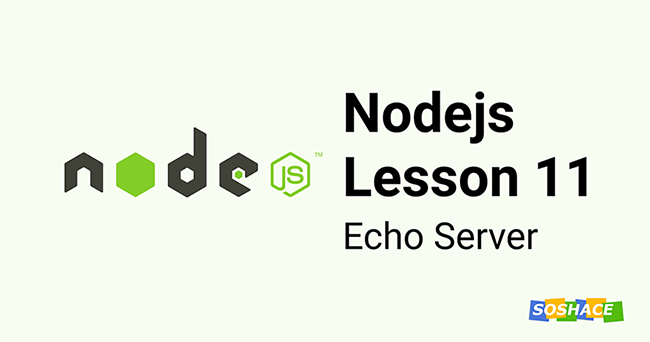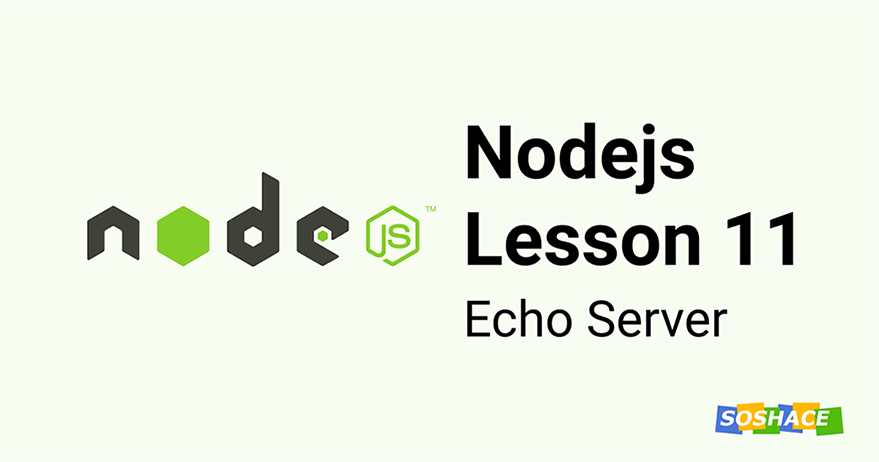
Hello everyone, today we are going to learn about Echo Servers. We will go through what are they and how to build them. We will also use this little project to learn about the status code and header of an HTTP request. Let’s start.
What is the Echo Server
The echo is a reflection of the sounds. Similarly, Echo Server is something that reflects the sent message to the client. If we send a message saying “Soshace”, we will receive the same message, just like an echo.
GET request: http://localhost:3000/echo?message=Soshace response: "Soshace"
In the above example, the client is sending a message to the server. The server then receives the message and sends the same message back to the client, hence the name “echo”. We can use this type of Echo Server to check if our application is working properly.
Now, when you have a clear idea of what is an Echo Server is, let’s try to create one ourselves.
How to create Echo Server
Echo Servers are fairly simple to make. This involves 3 easy steps:
- Create a Server
- Accept the Message
- Return the message to the Client.
Step 1: Create a Server
In the first step, we will add a boilerplate to create the server and listen to a certain port address. It’s very similar to what we have been doing so far.
const http = require('http');
const port = 1337;
const host = 'localhost';
const server = http.createServer(function (req, res) {
// add code her
});
server.listen(port, host, function () {
console.log('Web server is running on port 1337');
});Step 2: Accept the Message
The req parameter has a bunch of properties that we can use to inspect the type and other info of the request.
Let’s inspect the method and URL of the request.
const http = require('http');
const port = 1337;
const host = 'localhost';
const server = http.createServer(function (req, res) {
console.log("Method and URL", req.method, req.url);
});
server.listen(port, host, function () {
console.log('Web server is running on port 1337');
});We have created a server, now we just have to make a request. Go to the browser and visit this link:
http://localhost:3000/echo?message=Soshace
It will log the method as GET and also the URL that we passed in the browser. But the browser will not return anything. We have not added any code to tell the browser what to do when we receive a request, so it will simply wait and do nothing.
The state where we don’t receive anything can be confusing when we have added code to send back a response but received nothing. We might think that connection has not been established yet. As a workaround, we will return the message if the url has a message property and the page url is correct. Otherwise, we will simply return a 404 error with the message “Page not found”. This way, we can be assured that our connection is established but something is wrong with the request we made.
So, let’s add code to accept and parse the message now.
const http = require('http');
const url = require('url');
const port = 1337;
const host = 'localhost';
const server = http.createServer(function (req, res) {
const parsedURL = url.parse(req.url);
console.log('parsedURL', parsedURL);
});
server.listen(port, host, function () {
console.log('Web server is running on port 1337');
});Here, we are using the URL module to parse the requested URL. Right now, we are getting the URL as a string but we need more control to be able to access the message query. Hopefully, there is a simple solution.
Just pass true in the second argument to url.parse() and it will parse the URL as an object. We can then use it as an object to get the desired properties. Let’s see how:
const http = require('http');
const url = require('url');
const port = 1337;
const host = 'localhost';
const server = http.createServer(function (req, res) {
const parsedURL = url.parse(req.url, true);
console.log(parsedURL.pathname, parsedURL.query);
// logs "/echo", { message: "Soshace"}
});
server.listen(port, host, function () {
console.log('Web server is running on port 1337');
});We have the query parameter which can be used to get the message property. Let’s move on to the last step and return the message.
Step 3: Return the Message to Client
We are going to check if the URL has a query property with a message and the pathname is also correct. If yes, we will return the message.
const http = require('http');
const url = require('url');
const port = 1337;
const host = 'localhost';
const server = http.createServer(function (req, res) {
const parsedURL = url.parse(req.url, true);
if (parsedURL.pathname == '/echo' && parsedURL.query.message) {
res.end(parsedURL.query.message);
} else {
res.end("Page not found");
}
});
server.listen(port, host, function () {
console.log('Web server is running on port 1337');
});We also added an else block that will take care of requests when the page url is wrong or the message query parameter is not present. You can check this by entering the wrong url or simply not pass any message.
We finally created an echo server that accepts the message and returns them to the client. But we are not done yet. The response has a header and status code that provides info about the response. For example, a page not found response has a status code 404 and a successful request has a status code 200. We have to take care of that too.
Adding Status Code
A server categorizes the response with the help of status codes. Successful request completion is referred to as status code 200 and a failure at the server-side is often seen as status code 500. These status codes tell us about what happened on the server when we made a request and in turn help us debug when we encounter any issue. There are mainly five types of status code that the server issues in response to a request.
- Informational Response: the request was received, continuing process. Follows pattern 1xx. Example: 100
- Successful: the request was successfully received, understood, and accepted. Starts with 2 and follows pattern 2xx. Example: 200, 203, 206.
- Redirection: further action needs to be taken on the user side to complete the request. Follows pattern 3xx. Example: 300, 303.
- Client Error: the request contains bad syntax or input that the user might have entered and cannot be fulfilled. Follows pattern 4xx. Example: 400, 404.
- Server Error: the server failed to fulfill a valid request. Follows pattern 5xx. Example: 500, 503.
Refer to this sheet for detailed info on all the available status codes.
We will add 2 of these to our server for success and the wrong path.
const http = require('http');
const url = require('url');
const port = 1337;
const host = 'localhost';
const server = http.createServer(function (req, res) {
const parsedURL = url.parse(req.url, true);
if (parsedURL.pathname == '/echo' && parsedURL.query.message) {
res.statusCode = 200; // when request is successful
res.end(parsedURL.query.message);
} else {
res.statusCode = 404; // when request is failed due to wrong url
res.end("Page not found");
}
});
server.listen(port, host, function () {
console.log('Web server is running on port 1337');
});I think it looks good enough. Let’s take care of the header now.
Add Header
Headers are part of every HTTP request and response. They represent metadata about the request/response. They are very helpful when we run into issues and have to find what caused them. They contain information like connection type, cors allowance, authorization, content type, etc.
We can make the request cache-free by adding a cache-control header.
const http = require('http');
const url = require('url');
const port = 1337;
const host = 'localhost';
const server = http.createServer(function (req, res) {
const parsedURL = url.parse(req.url, true);
if (parsedURL.pathname == '/echo' && parsedURL.query.message) {
res.statusCode = 200;
res.setHeader('Cache-control', 'no-cache');
res.end(parsedURL.query.message);
} else {
res.statusCode = 404;
res.end("Page not found");
}
});
server.listen(port, host, function () {
console.log('Web server is running on port 1337');
});Let’s learn about what other header options are available.
Authorization
Carries credentials containing the authentication information of the client for the resource being requested.
WWW-Authenticate
This is sent by the server if it needs a form of authentication before it can respond with the actual resource being requested. Often sent along with a response code of 401, which means ‘unauthorized’.
Accept-Charset
This tells the server about which character sets are acceptable by the client. We set them while making a request.
Content-Type
Indicates the media type (text/html or text/JSON) of the response sent to the client by the server. This helps in parsing the response at the client-side.
Cache-Control
This is the cache policy defined by the server for this response, a cached response can be stored by the client and re-used till the time defined by the Cache-Control header. That’s it for this article, I hope you learned something. We will see you in the next article. You can find this lesson’s coding in our repository.