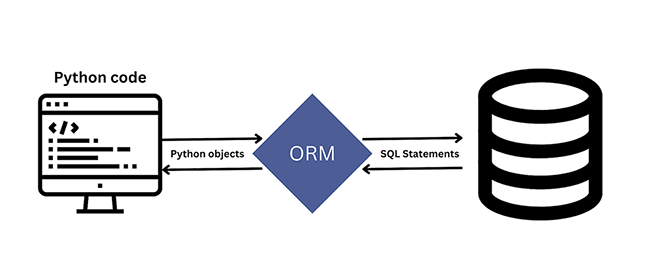Introduction
Databases are the lifeblood of modern applications, powering everything from simple blogs to complex e-commerce platforms. Python, one of the most popular and versatile programming languages, has a rich ecosystem of tools and libraries to interact with databases efficiently and effectively. Among these tools, SQLAlchemy stands out as a powerful and elegant solution that simplifies database interactions for Python developers. It brings the best of both worlds: the speed and performance of raw SQL and the ease and maintainability of Object Relational Mapping (ORM).
In this article, I will dive into the world of SQLAlchemy, uncovering the best practices for optimizing database interactions in Python applications. From designing efficient data models to managing transactions, I will guide you through a range of techniques that will help you build scalable and high-performing applications. I will also explore how to integrate SQLAlchemy with Flask, one of Python’s most popular web frameworks, to create seamless database-driven web applications.
Whether you’re a seasoned developer or just starting with databases, this article will provide you with invaluable insights and practical examples to elevate your Python database skills. So, buckle up and get ready to embark on an exciting journey into Python, SQLAlchemy, and Flask!
Overview of SQLAlchemy
SQLAlchemy is a powerful Object Relational Mapper (ORM) library for Python that streamlines the interaction between Python code and relational databases. It provides an efficient and flexible way to query and manipulate data while abstracting the underlying database system.
Understanding Object Relational Mapping (ORM)
ORM is a programming technique that maps database tables to Python classes and table records to class instances. This allows developers to work with database records using familiar object-oriented concepts, making the interaction with databases more intuitive and efficient.
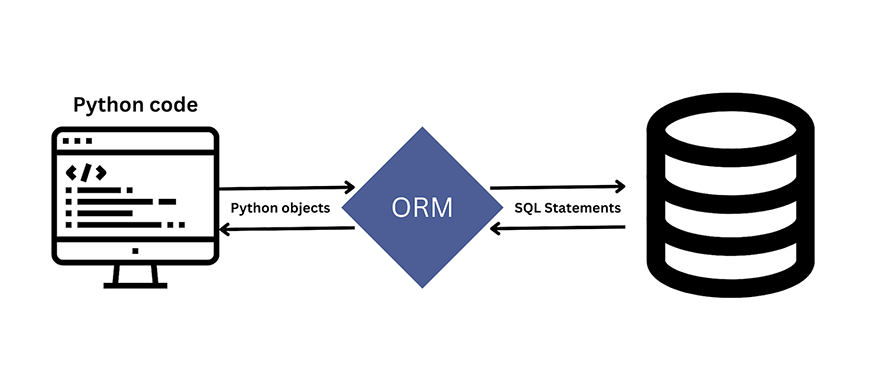
Illustration of ORM technique
Setup, Configuration, and Model Definition
Installing SQLAlchemy
To install SQLAlchemy, simply run the following command:
pip install sqlalchemy
Project Structure
Organize your project files with the following structure:
my_project/ │ ├── app/ │ ├── __init__.py │ ├── models.py │ └── database.py │ └── main.py
Creating a Database Connection
In app/database.py, establish a connection with a database using the create_engine function from SQLAlchemy:
# app/database.py from sqlalchemy import create_engine DATABASE_URL = 'sqlite:///example.db' engine = create_engine(DATABASE_URL)
Replace sqlite:///example.db with the connection string for your specific database.
Defining Models and Relationships
In app/models.py, define Python classes for each table in the database, inheriting from Base, and map columns as class attributes:
# app/models.py
from sqlalchemy import Column, Integer, String, ForeignKey
from sqlalchemy.ext.declarative import declarative_base
from sqlalchemy.orm import relationship
Base = declarative_base()
class Author(Base):
__tablename__ = 'authors'
id = Column(Integer, primary_key=True)
name = Column(String)
class Book(Base):
__tablename__ = 'books'
id = Column(Integer, primary_key=True)
title = Column(String)
author_id = Column(Integer, ForeignKey('authors.id'))
author = relationship('Author', back_populates='books')
Author.books = relationship('Book', order_by=Book.id, back_populates='author')Initializing the Database
In app/__init__.py, import the engine and Base objects to initialize the database:
# app/__init__.py from .database import engine from .models import Base Base.metadata.create_all(bind=engine)
Running the Application
In main.py, import the app module to run the application:
# main.py import app
Now, your application is set up with a proper structure and naming, ready for further development.
Querying and Transaction Management
Creating a Session
A session in SQLAlchemy represents the “working space” for your application’s database operations. It helps manage transactions, connections, and queries. In app/database.py, create a session factory using the sessionmaker function:
# app/database.py from sqlalchemy.orm import sessionmaker Session = sessionmaker(bind=engine)
Performing CRUD Operations
To perform Create, Read, Update, and Delete (CRUD) operations, create a session instance and use it to interact with the database. For example, in main.py:
# main.py
from app.models import Author, Book
from app.database import Session
session = Session()
# Create a new author
new_author = Author(name="John Smith")
session.add(new_author)
session.commit()
# Query authors
authors = session.query(Author).all()
for author in authors:
print(author.name)
# Update an author's name
author_to_update = session.query(Author).filter_by(name="John Smith").first()
author_to_update.name = "John Doe"
session.commit()
# Delete an author
author_to_delete = session.query(Author).filter_by(name="John Doe").first()
session.delete(author_to_delete)
session.commit()
Remember to commit changes using session.commit() and close the session using session.close() when finished.
Filtering and Ordering
You can use the filter, filter_by, and order_by methods to refine your queries. For instance, to find all books by a specific author and sort them by title:
# main.py
books = session.query(Book).filter(Book.author_id == new_author.id).order_by(Book.title).all()
for book in books:
print(book.title)
Best Practices for Efficient and Secure Database Interactions
Managing Connections
It’s essential to manage database connections efficiently, especially in web applications with multiple concurrent users. Use the create_engine function to configure a connection pool that automatically handles connections:
# app/database.py engine = create_engine(DATABASE_URL, pool_size=10, max_overflow=20)
In this example, the connection pool will have ten connections, with the option to overflow up to twenty additional connections if needed.
Parameterized Queries
Using parameterized queries can help prevent SQL injection attacks and improve the readability of your code. SQLAlchemy automatically parameterizes queries when using its query API. For example:
# main.py author_name = "John Doe" author = session.query(Author).filter(Author.name == author_name).first()
In this example, the author_name variable is automatically parameterized, preventing potential SQL injection vulnerabilities.
Eager and Lazy Loading
Eager loading is the process of fetching related data in a single query, while lazy loading fetches related data only when needed. To avoid the N+1 query problem and reduce the number of queries made to the database, use eager loading. With SQLAlchemy, you can use the joinedload and subqueryload functions to load related data more efficiently:
# main.py
from sqlalchemy.orm import joinedload
authors = session.query(Author).options(joinedload(Author.books)).all()
for author in authors:
for book in author.books:
print(f"{author.name} - {book.title}")
In this eager loading example, the joinedload function ensures that the books for each author are fetched in a single query, rather than making a separate query for each author’s books. Lazy loading, on the other hand, can be beneficial when you don’t need all related data at once. By default, SQLAlchemy uses lazy loading for relationships. Here’s an example of lazy loading:
# main.py
authors = session.query(Author).all()
for author in authors:
for book in author.books:
print(f"{author.name} - {book.title}")
In this lazy loading example, the books for each author are fetched only when the author.books attribute is accessed. This can lead to multiple queries, which might be acceptable if you don’t need all the related data upfront.
Analyzing and Optimizing SQL Queries
It’s essential to analyze the SQL queries generated by SQLAlchemy to ensure their efficiency. Use the echo parameter when creating the engine to log SQL queries:
# app/database.py engine = create_engine(DATABASE_URL, echo=True)
By reviewing the logged queries, you can identify potential bottlenecks and optimize your queries accordingly.
Indexing
Proper indexing can significantly improve the performance of your database. Identify columns that are frequently used in WHERE, JOIN, and ORDER BY clauses, and add indexes to them. In SQLAlchemy, you can define indexes in your models:
# app/models.py
from sqlalchemy import Index
class Book(Base):
# ...
title = Column(String, index=True)
# ...
book_title_index = Index('book_title_index', Book.title)
In this example, an index is added to the title column of the Book table, which can help speed up queries involving this column. By following these best practices, you can ensure efficient and secure database interactions in your Python applications using SQLAlchemy and Flask.
Data Migration with Alembic
Creating and Managing Database Migrations
Alembic is a powerful migration tool for SQLAlchemy that allows you to apply incremental changes to your database schema while preserving existing data. By creating and managing migrations, Alembic helps to keep your database schema up to date as your application evolves. It integrates seamlessly with SQLAlchemy and can be easily configured to work with Flask applications, making it an essential tool for managing database schema changes in Python projects.
Install Alembic:
pip install alembic
Initialize Alembic in your project:
alembic init alembic
Configure the alembic.ini file with your database connection string. Then, create a new migration script:
alembic revision -m "Add authors and books tables"
Edit the generated migration script to define the schema changes. Finally, apply the migration to the database:
alembic upgrade head
Handling Schema Changes
When you need to modify your database schema, create a new Alembic migration script and define the necessary changes in the upgrade and downgrade functions.
Testing and Debugging
Unit Testing with SQLAlchemy
When unit testing SQLAlchemy applications, use an in-memory SQLite database and session.rollback() to isolate test cases and ensure a clean state between tests:
import unittest
from sqlalchemy.orm import Session
class TestDatabase(unittest.TestCase):
def setUp(self):
self.engine = create_engine('sqlite:///:memory:')
self.session = Session(self.engine)
Base.metadata.create_all(self.engine)
def tearDown(self):
self.session.rollback()
Base.metadata.drop_all(self.engine)
def test_create_author(self):
# Test case logic here
pass
Troubleshooting Common Issues
Some common issues with SQLAlchemy include incorrect relationship configurations and inefficient queries. Consult the SQLAlchemy documentation and use the query profiler to diagnose and resolve these issues.
Integrating SQLAlchemy with Flask
Flask-SQLAlchemy Package
Flask-SQLAlchemy is an easy-to-use extension commonly employed to facilitate the seamless integration of SQLAlchemy with Flask web applications. This extension helps developers by simplifying the setup process and providing convenient functionality for working with databases in their Flask projects.
Install Flask-SQLAlchemy
pip install flask-sqlalchemy
Configure your Flask application
from flask import Flask from flask_sqlalchemy import SQLAlchemy app = Flask(__name__) app.config['SQLALCHEMY_DATABASE_URI'] = 'sqlite:///example.db' db = SQLAlchemy(app)
Implementing CRUD Operations
With Flask-SQLAlchemy, you can implement CRUD operations in a similar manner as with vanilla SQLAlchemy:
# Create a new author new_author = Author(name='John Smith') db.session.add(new_author) db.session.commit() # Update an author's name author = Author.query.filter_by(name='John Smith').first() author.name = 'John Doe' db.session.commit() # Delete an author author = Author.query.filter_by(name='John Doe').first() db.session.delete(author) db.session.commit()
In this example, I use the db.session object provided by Flask-SQLAlchemy to manage transactions.
Conclusion
Recap of Best Practices
By following best practices with SQLAlchemy, you can optimize your database interactions and create efficient, secure, and maintainable applications. Some key takeaways include:
- Properly configuring and managing database connections
- Utilizing efficient querying and filtering techniques
- Managing transactions with sessions and commits
- Tuning performance by analyzing SQL queries and optimizing index usage
- Ensuring database security through parameterized queries
- Integrating with Flask using Flask-SQLAlchemy
Additional Resources and Further Reading
To deepen your understanding of SQLAlchemy and related topics, consult the following resources:
- SQLAlchemy Documentation
- Flask-SQLAlchemy Documentation
- Alembic Documentation
- Python Database API Specification
As I have covered the key aspects of optimizing database interactions in Python using SQLAlchemy and Flask, you are now well-equipped to develop efficient and maintainable applications. It is essential to continue expanding your knowledge and staying up-to-date with the latest best practices, as well as regularly reviewing your application’s performance to identify areas for improvement.
For further exploration and advanced topics, consider the following resources:
- SQLAlchemy Recipes: A collection of usage patterns, techniques, and tips for working with SQLAlchemy more effectively.
- Flask Mega-Tutorial: A comprehensive tutorial that covers Flask web application development, including using SQLAlchemy for database interactions.
- Database Design Patterns: Understand the common database design mistakes and learn how to avoid them in your applications.
- Python and PostgreSQL: If you are interested in using PostgreSQL as your database, this resource provides a detailed guide on integrating PostgreSQL with Python using SQLAlchemy and other tools.
By staying informed and continuously learning, you will be able to develop applications that can scale and perform well even under demanding workloads. Remember to collaborate with other developers, participate in online communities, and share your knowledge to help grow and strengthen the Python and SQLAlchemy ecosystems.