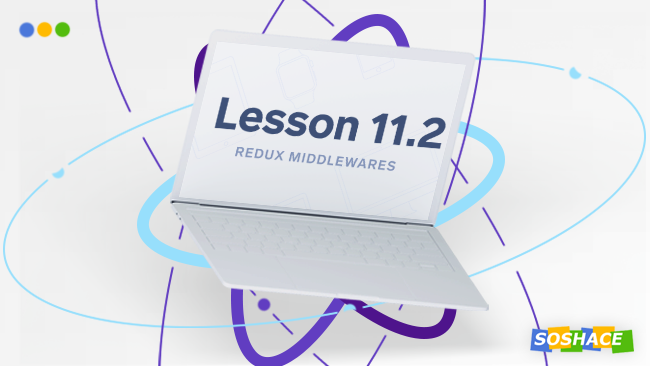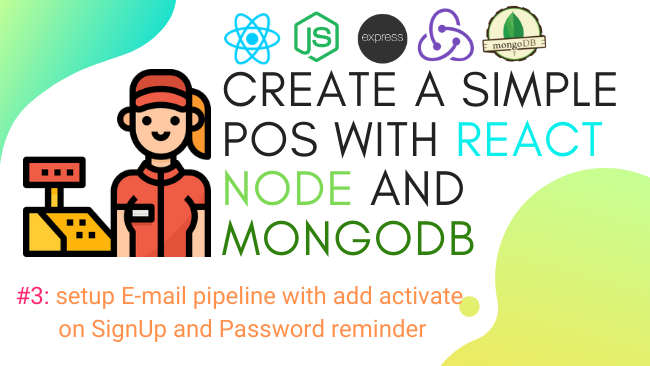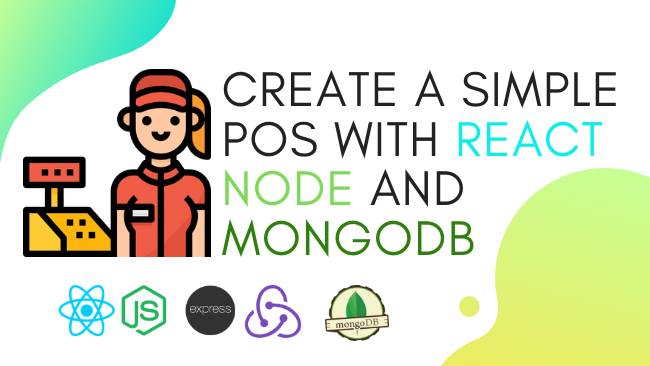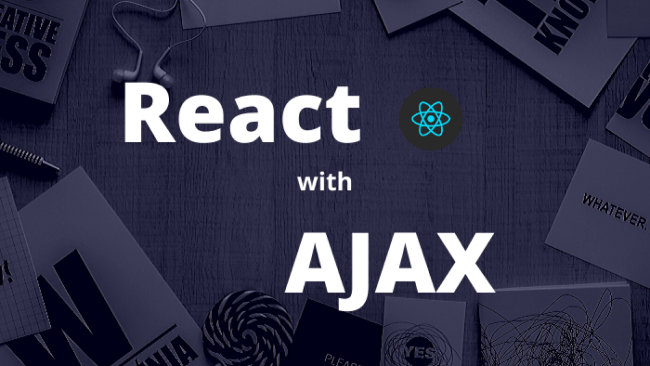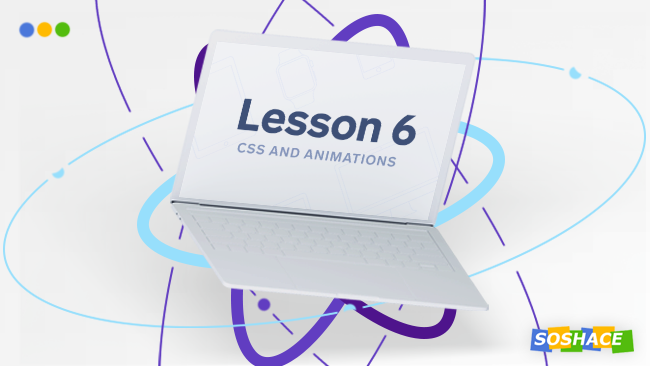In this lesson, we will learn about middlewares in Redux. We will understand what are they, how we can create one and how to use it in our app.
React Lesson 11. Pt.1: Normalize Comments with Immutable.js
Our previous lesson was devoted to a more convenient way of how to write reducers using seamless APIs to add/remove elements and not to worry about any processes to be changed in between.
React Lesson 10: Normalize Data with Immutable.js
Let’s explore how to work with data. We’ve used a denormalized structure for displaying our articles so far. Now, we’ll normalize the data.
React Lesson 8: Deep Dive into React Redux
Today, we’re going to do more complicated things. We will go away from the manual description of “closure,” subscriptions, and so on. All these things are, of course, not for manual maintenance. We will learn how to do these things easily and gracefully.
Create simple POS with React, Node and MongoDB #3: setup E-mail pipeline with add activate on SignUp
This is the third chapter of our series of developing a POS with React, Node, and MongoDB. In this chapter, we are going to set up an email service.
Conditional Rendering Methods in React
JSX makes it possible to reuse the conditionals you are already familiar with when working with JavaScript
React Lesson 7: Redux
Hey all! This lesson today will be quite important to us. We’ve come close to Redux, but first, let us look through our home task. Though it was pretty simple, let me show you how to add our calendar.
Create a Simple POS with React, Node and MongoDB #0: Initial Setup Frontend and Backend
Today, we begin our new series of tutorials in which we create a simple POS using React.js, Node.js, Express.js, and MongoDB. In this first chapter, we will learn how to set up the frontend with React
React and AJAX – The Art of Fetching Data in React
In this article, we discuss how to make AJAX requests (or asynchronous API calls), how to use it in React, where to use it, and some tricks to solve everyday problems.
React Lesson 6: CSS and Animation
Let us continue our conversation about React infrastructure. But first, let us change our structure a little bit and move our Article component to a separate directory Article. So, let us create it. Change our component’s name to Index.js and add the following code: