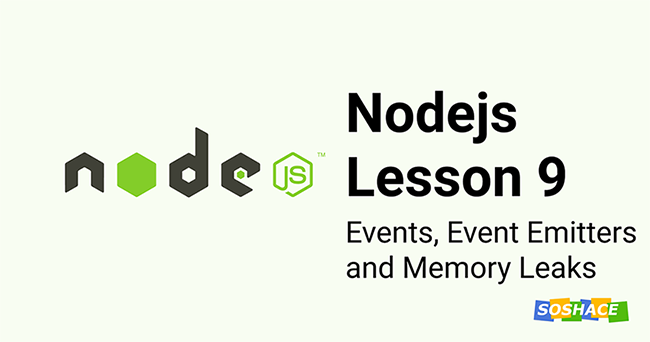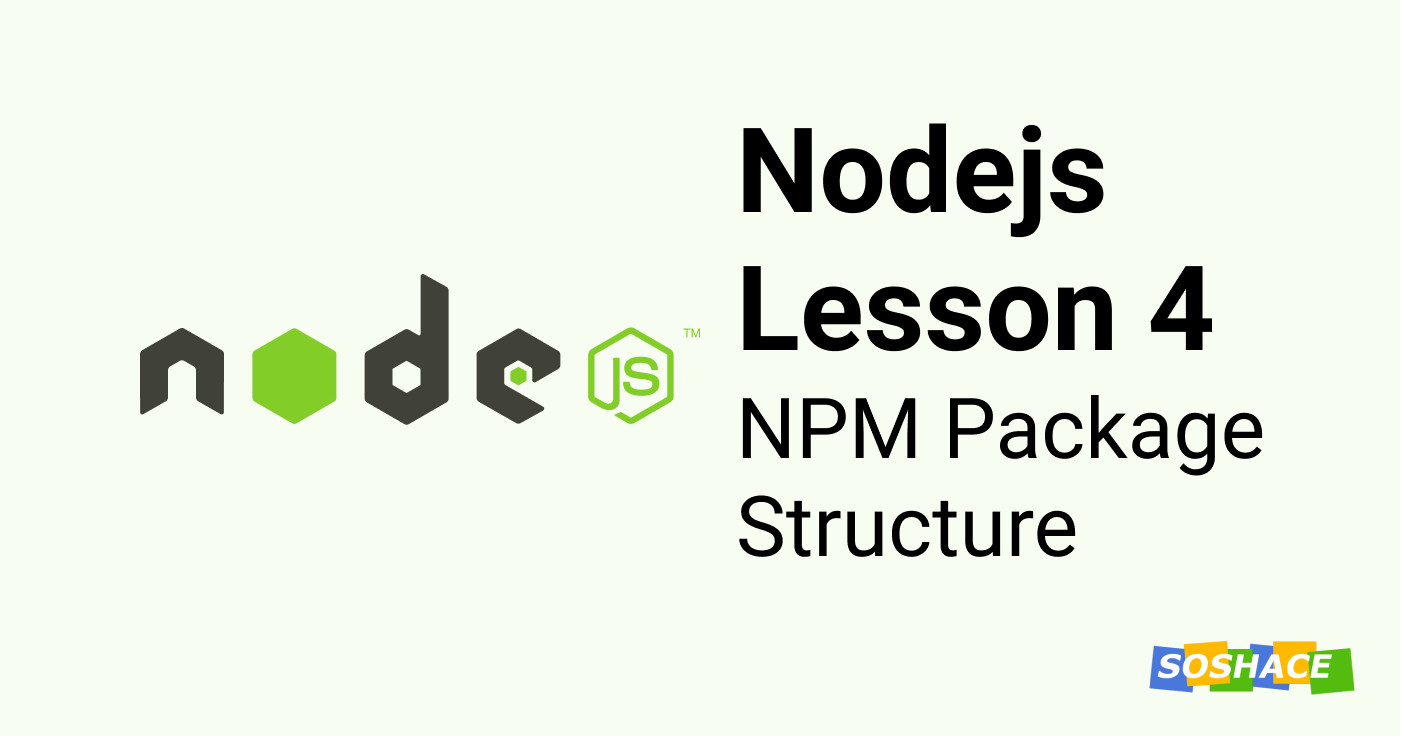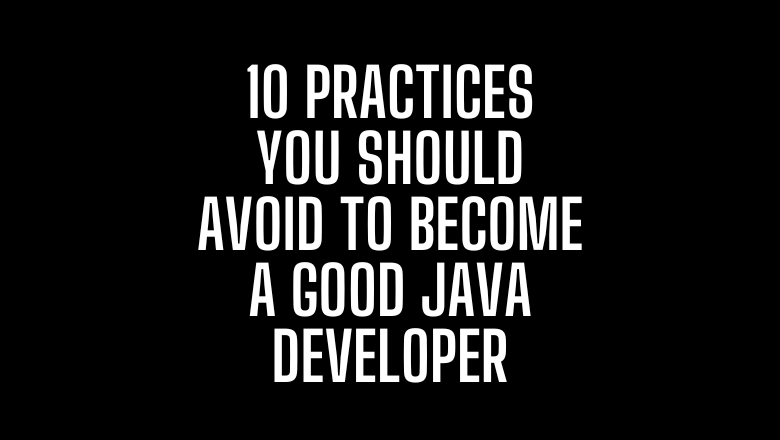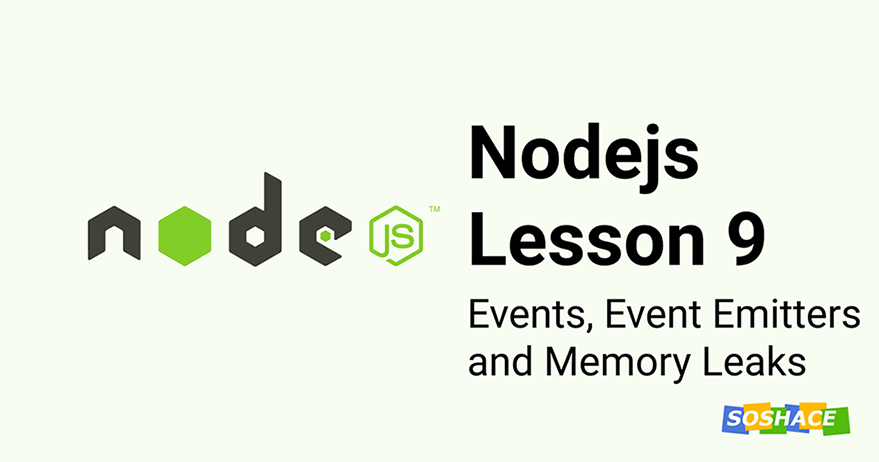
Hello everyone, today we are going to talk about events, what exactly are they. Then we will move on to understand what are EventEmitters and how to use them. We will also learn about memory leaks and learn about ways of dealing with it.
What are Events
Whenever something happens in the Nodejs world, we call in an event. Let me give you an example for clarity. When a user opens a file, we say that an event has occurred. So the opening of the file is an event. Similarly, if a file is read by an operation, it will be said to be another event.
Nodejs comes with a bundled module “Events”, which can be used to create or watch for events. Creating events is called an emitting event and watching for this emitted event is referred to as listening to events. We can use this module to emit events and listen to them. It can also be used to perform different actions based on the name and payload of any occurred event. You can require this module simplify by:
const events = require('events');
This events module gives us EventEmitter which grants us a bunch of operations like emitting events, listening events and capturing event data, etc. Let’s learn more about EventEmitters in the section below.
What are EventEmitters and why we use them?
EventEmitter is an object provided by the events module. It binds a function with an event. This bound function is then used to handle the event and perform actions accordingly. We can emit events in any part of the application and have a function setup that listens to it.
Example: Suppose you have an application where you want to notify the admins of the website whenever a new user signs up. You can fire an event whenever a user joins and have an event handler set up that sends a notification the moment this event occurs. You will have to bind this handler to an event listener which will get invoked as soon the new user event is emitted.
Let’s talk about how we can create such an event handler in the next section.
How to Setup EventEmitter
Setting an EventEmitter requires four steps. First, we will emit an event with a unique name. Then, we will set up that watches for this event. The third step will be to set up a callback to capture data sent by the event. This comes very handy when we want to pass some user info along with the event. At last, we will set up a handler for error management. Let’s talk about this is details.
Step 1: Emitting Events
First, we will require EventEmitter and instantiate it. This will provide us with a bunch of methods.
We can use EventEmitter.emit() method to emit events. It takes the event name as the first argument and arguments after that can be used to pass data along with it.
const EventEmitter = require('events').EventEmitter;
const ee = new EventEmitter();
ee.emit("Boop", "An event has occured");
Step 2: Listen for Events
Next, we want to listen to the event we just created. There are two methods for doing so. We can either add an event listener or use the on() method provided by EventEmitter instance to listen to the event.
const EventEmitter = require('events').EventEmitter;
const ee = new EventEmitter();
ee.addListener('Boop', function (data){
console.log(data);
});
// OR
ee.on('Boop', function (data){
console.log(data);
});
ee.emit("Boop", "An event has occured");
Step 3: Capture Event Data
As we read in step 1, the second argument of the emit() method can be used to pass data. We call this data as payload. Any payload passed while emitting the event will be received as the first argument of the callback passed with EventEmitter.on(). Remember the example we discussed above? This is how we can pass the user information with name and email property and notify who joined.
const EventEmitter = require('events').EventEmitter;
const ee = new EventEmitter();
ee.on('New User', function (data){
console.log(`A new user has joined with username ${data.username} and email ${data.email}`);
});
// A new user has joined with username Shad and email [email protected]
ee.emit("New User", { username: "Shad", email: "[email protected]"});
Note: Don’t forget to call removeListener() when you’re done with the event to avoid memory leak whenever you’re using addListener().
Step 4: Handle Errors
There are certain scenarios where an error might occur. One such case is when you emit an event that has no handler. This will make EventEmitter generate an exclusion that must be handled or the process will fail entirely. We don’t want this to happen.
Luckily, we can add an event handler for errors specifically before emitting any events and it will take care of all the error exclusions that might occur. Let’s see how:
ee.on('error', function (){
console.log(`Something went wrong`);
});
That’s pretty much it. Next, we will talk about memory leaks and listener counts.
Memory Leaks
EventListener has a limit of adding 10 listeners per event by default. When more than 10 listeners are added, it will start showing us a warning for a possible memory leak.
The emitter.listenerCount(eventName) method can be used to keep a check on how many listeners have been added to the event. This method will return the integer count for the event name passed as an argument.
The emitter.listeners(eventName) method can be used to know the details of listeners it is subscribed to. This method will return an array of listeners for the event name passed in the argument.
EventEmitter instance provides us a method emitter.setMaxListener(n) which can be used to modify the limit for a particular instance. We can pass any value of n for the number of events we want to allow. The value can also be set to Infinity or 0 to allow unlimited numbers of listeners.
Once the limit is set, we can use emitter.getMaxListeners() to get the current maximum listener value for the current emitter instance. This will return the default value if the limit has not been set.
These methods will help us keep a check on possible memory leaks and avoid them. I hope this lesson was helpful and you’re able to understand the topic well. That’s it for this lesson. See you soon in the next one.
You can download the lesson’s code from our repo.