React Lesson 15: Checking Homework progress from Lesson 14

Today, we are going to cover homework from Lesson 14 and add comment API to load comments.

Today, we are going to cover homework from Lesson 14 and add comment API to load comments.
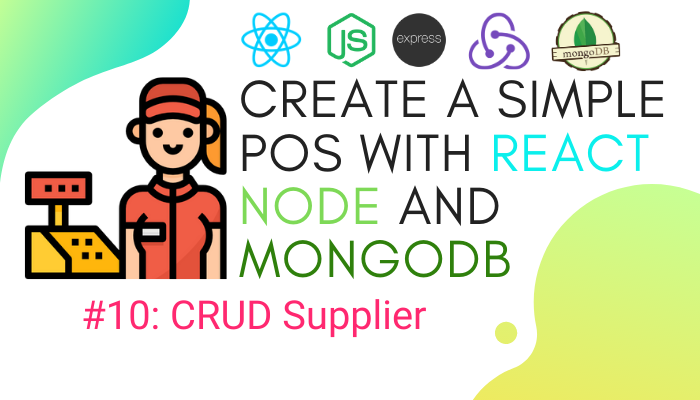
In this chapter, we are going to continue to implement CRUD operation for the Supplier information of a grocery store.
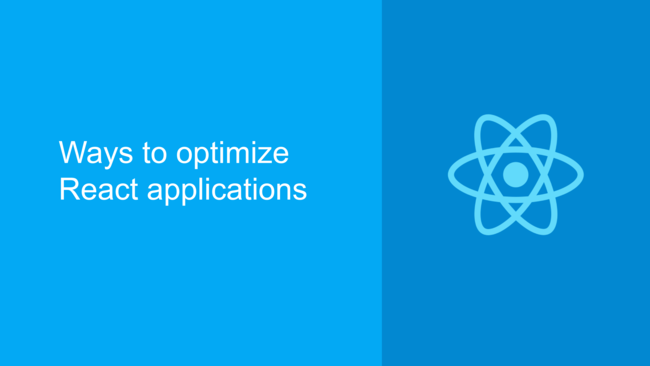
Developing applications that are fast and efficient has always been the goal of every developer out there. Most of the job when working towards achieving the goals above gets done by frameworks and libraries like React, Angular, etc. A library like React is fast, and in most cases, you won't need to apply optimization techniques to make your application faster or more efficient.
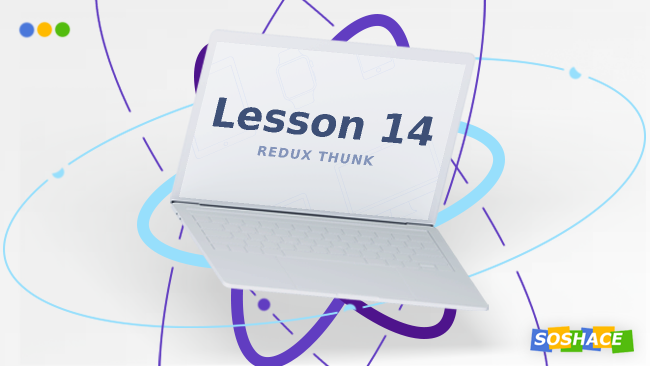
In this lesson, we will understand the internals of Redux Thunk and the use cases where we should use it.
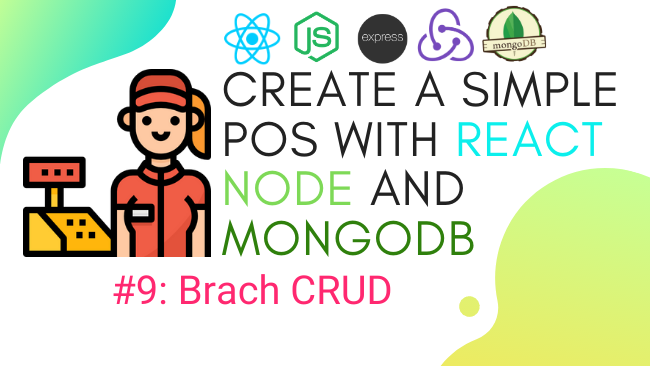
In this chapter, we are going to continue to implement CRUD operation for the general information of a grocery store. This is going to include the manipulation of the POS machine, Branch, Supplier, Employee, and customer data.

Brute forcing is the most common cybersecurity attack. To avoid facing downtime and potentially leaking user credentials, rate limiting should be implemented on every public-facing API.
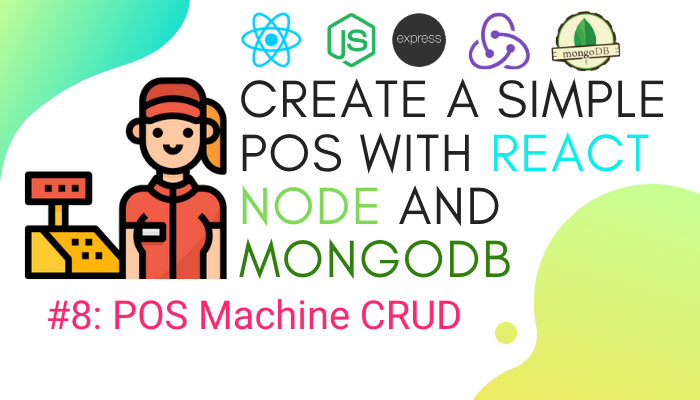
In this tutorial, we move forward to CRUD operations for POS machine data. CRUD stands for Create, Read, Update, and Delete operations. Here, we are going to implement the CRUD operations for POS machine data.
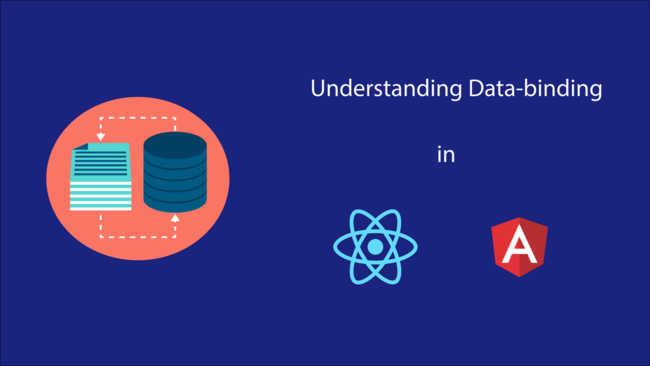
Data binding is an integral part of modern applications that get developed these days. Many frameworks and tools incorporate the data-binding technique to develop faster and easily debuggable applications. As a JavaScript developer, it is important to understand how this…
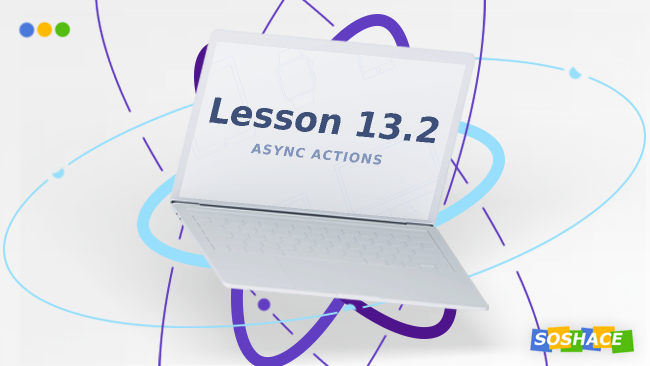
In the previous article, we used Redux Thunk and learned how to structure actions for asynchronous calls. Now we will update reducer to handle them and then dispatch them from Articles.js. Let's update the reducer first.
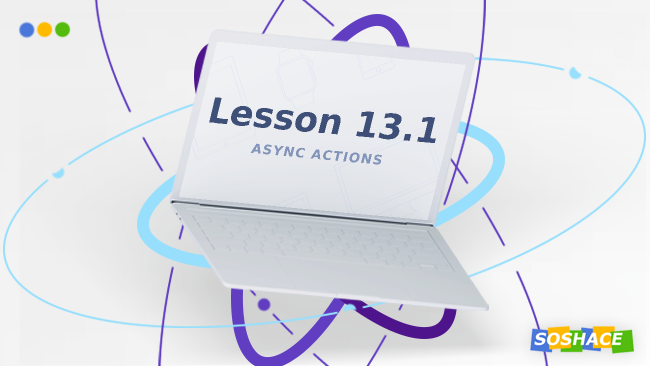
Our topic for today deals with asynchronous actions. We will start to take our articles from API. As you have already noticed, we have a simple API working. And in order to launch it, you need to open the folder simple_api and execute the following command there: